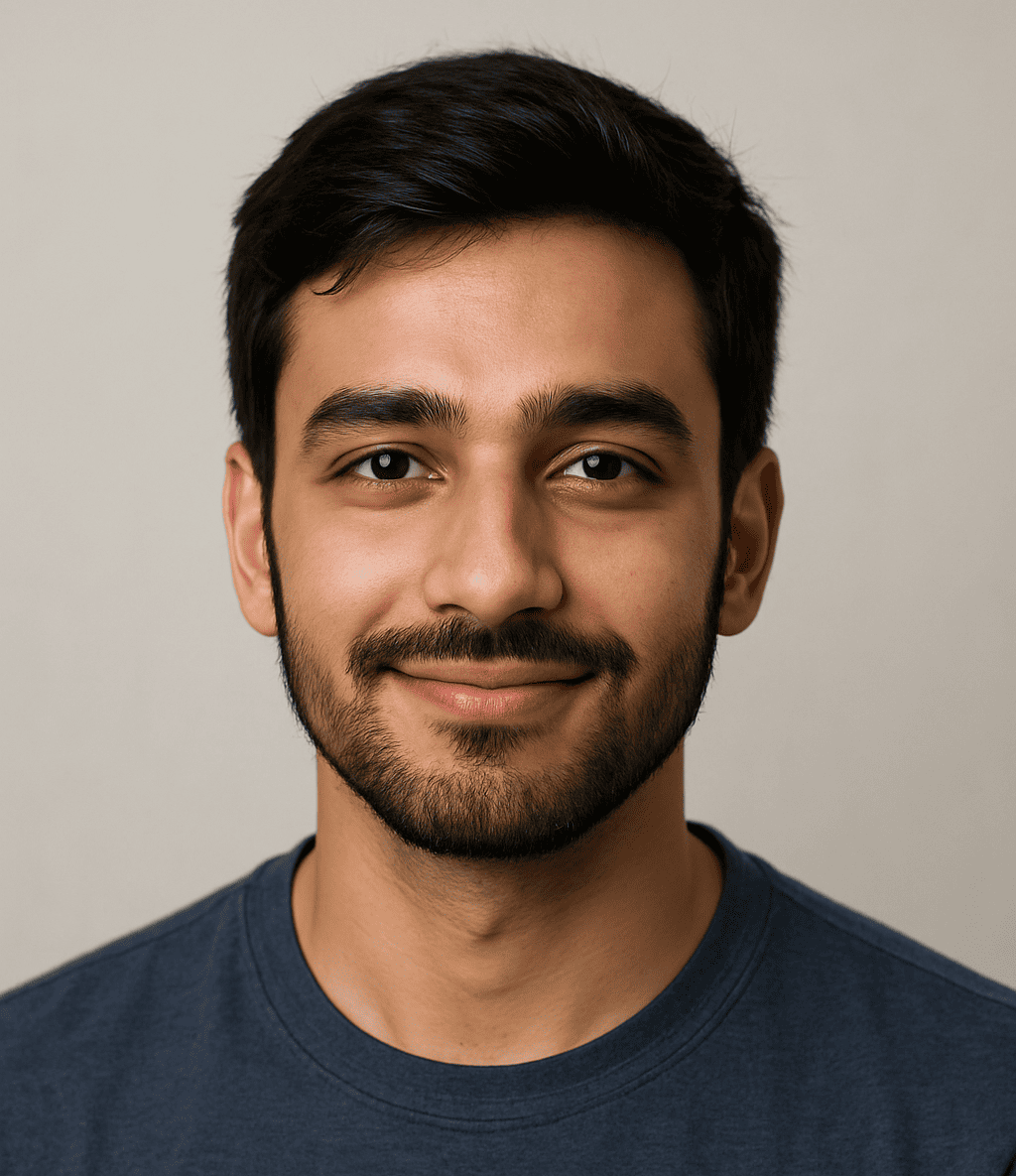Effective file management is critical for small businesses aiming to stay organized, compliant, and efficient. With the growing volume of digital documents and increasing regulatory requirements, having a structured approach to managing files can save time, reduce errors, and enhance productivity.
In this guide, we explore essential file management tips that every small business should follow, from organizing digital files to selecting the right document management software.
More Read: 7 Smart Ways to Organize Your Files and Save Time
Why File Management Matters for Small Businesses
Proper file management impacts nearly every aspect of a business. Here’s why it matters:
- Improved Efficiency: Employees spend less time searching for documents.
- Data Security: Sensitive information is protected from unauthorized access.
- Compliance: Helps meet regulatory standards and avoid legal issues.
- Disaster Recovery: Organized files are easier to back up and recover.
- Professionalism: Well-maintained files reflect a credible and reliable business.
1. Create a Clear File Structure
A well-thought-out file structure makes it easier to locate and manage documents. Start by organizing files into broad categories such as:
- Finance (Invoices, Tax Documents, Payroll)
- Operations (SOPs, Inventory, Supplier Contracts)
- Marketing (Campaigns, Branding Assets, Social Media Content)
- Human Resources (Employee Records, Hiring Documents, Policies)
Use subfolders to drill down into more specific topics. For example:
/Finance
/Invoices
/2024
/2025
/Tax DocumentsConsistency is key—ensure everyone in your organization follows the same naming and filing conventions.
2. Use Consistent File Naming Conventions
Descriptive and consistent file names improve searchability. Consider including dates, project names, and document types in file names. For example:
Invoice_ABCCompany_2025-06-01.pdfEmployeePolicy_Updated_2025-01.pdf
Avoid vague names like “Document1” or “Newfile”—they make it harder to retrieve files later.
3. Choose the Right Document Management Software (DMS)
Investing in a reliable DMS can transform how your business handles documents. Key features to look for include:
- Cloud storage and access
- Version control
- User permissions and access control
- Integration with other business tools (e.g., CRM, accounting software)
- Search functionality
- Backup and recovery options
Popular DMS options for small businesses include:
- Google Workspace
- Microsoft OneDrive and SharePoint
- Dropbox Business
- Zoho WorkDrive
- DocuWare
4. Regularly Back Up Your Files
Data loss can be catastrophic for a small business. Establish a routine backup system:
- Cloud Backup: Many DMS platforms offer automated cloud backups.
- External Drives: Use encrypted external drives for additional redundancy.
- Offsite Backup: Consider using a remote backup service to protect against physical disasters.
Schedule backups daily or weekly, depending on your business activity level.
5. Set Access Controls and Permissions
Not all employees need access to every document. Use role-based permissions to limit access:
- Finance files: Accessible only by accounting or senior management.
- HR files: Restricted to HR personnel.
- Project documents: Shared only with relevant team members.
Setting permissions helps protect sensitive information and ensures accountability.
6. Implement Document Version Control
Version control allows you to track changes, revert to previous versions, and maintain a clear audit trail. This is especially important for:
- Contracts
- Policy documents
- Project deliverables
Most modern DMS platforms have built-in version control features. Ensure your team understands how to use them effectively.
7. Go Paperless When Possible
Reducing paper usage saves space, reduces environmental impact, and improves organization. Tips to go paperless:
- Use digital forms for data collection.
- Scan important paper documents and store them electronically.
- Send invoices and receipts via email.
- Implement e-signature solutions like DocuSign or Adobe Sign.
8. Schedule Routine File Audits
Regular audits help keep your file system organized and compliant. Set a schedule (e.g., quarterly or bi-annually) to:
- Delete outdated or duplicate files
- Reorganize misplaced documents
- Ensure backup systems are functioning
- Check access logs and permissions
A proactive approach prevents clutter and reduces the risk of data breaches.
9. Train Your Team on File Management Policies
Even the best file management system fails without employee buy-in. Create a file management policy that includes:
- Naming conventions
- Folder structure guidelines
- Security protocols
- Backup procedures
Conduct training sessions during onboarding and offer periodic refreshers. Make it easy for team members to adhere to the policies with clear documentation and support.
10. Leverage Automation Tools
Automating routine file tasks can save time and reduce errors. Consider tools that:
- Automatically sort incoming files into folders
- Rename files based on rules
- Tag files for easier searching
- Sync files across platforms
Examples include:
- Zapier (automated workflows)
- Hazel (Mac automation)
- File Juggler (Windows automation)
11. Ensure Regulatory Compliance
Depending on your industry, you may need to follow specific regulations around file storage and access. Examples include:
- HIPAA (Healthcare): Protects patient data
- GDPR (Europe): Governs data privacy
- SOX (Finance): Requires secure recordkeeping
Consult a legal advisor to ensure your document management practices align with applicable laws.
12. Create a Disaster Recovery Plan
Even with backups, you need a clear recovery plan. Your plan should include:
- Emergency contact lists
- Steps for restoring data
- Communication protocols
- Alternative workflows during downtime
Run periodic simulations to ensure your plan is practical and effective.
13. Organize Emails and Attachments
Emails often contain important business documents. Use the following strategies:
- Create email folders by client, project, or department.
- Use email rules to auto-sort messages.
- Save important attachments to your DMS.
Consider integrating your email platform with your DMS to streamline the process.
14. Monitor and Improve Continuously
File management isn’t a one-time task. Regularly review your systems and solicit feedback from employees to identify pain points and improvements. Use analytics and audit logs to understand how documents are accessed and used.
Frequently Asked Question
Why is file management important for small businesses?
Effective file management ensures that important documents are easy to find, secure, and compliant with regulations. It boosts efficiency, reduces clutter, supports data security, and protects businesses from data loss or legal risks.
What are the best practices for organizing digital files?
Best practices include creating a logical folder structure, using consistent naming conventions, categorizing files by department or project, and regularly auditing and cleaning up your digital storage.
How do I choose the right document management software (DMS) for my business?
Look for a DMS that offers cloud storage, strong security, search functionality, user access controls, and integration with your existing tools. Consider scalability and ease of use as well.
How often should I back up business files?
Daily or weekly backups are recommended, depending on the volume of data. Use a mix of cloud and physical backups, and test your recovery process regularly to ensure reliability.
What’s the best way to train employees on file management?
Create a written policy with naming conventions, folder structures, and security protocols. Offer onboarding sessions, refresher training, and provide easy-to-follow guides or checklists.
What legal or compliance considerations should I be aware of?
Depending on your industry, you may need to comply with regulations such as GDPR, HIPAA, or SOX. These laws dictate how data should be stored, accessed, and protected. Consult a legal advisor for guidance.
How can I go paperless in my small business?
Start by digitizing existing paper documents, using cloud-based storage, sending electronic invoices, and implementing e-signature tools. Encourage digital workflows and minimize printing where possible.
Conclusion
Strong file management practices are vital for small businesses looking to improve efficiency, maintain compliance, and scale operations. By creating a clear file structure, leveraging modern tools, and training your team, you can build a system that grows with your business. Implement the tips outlined above, and you’ll transform your document management from a headache into a strategic advantage.