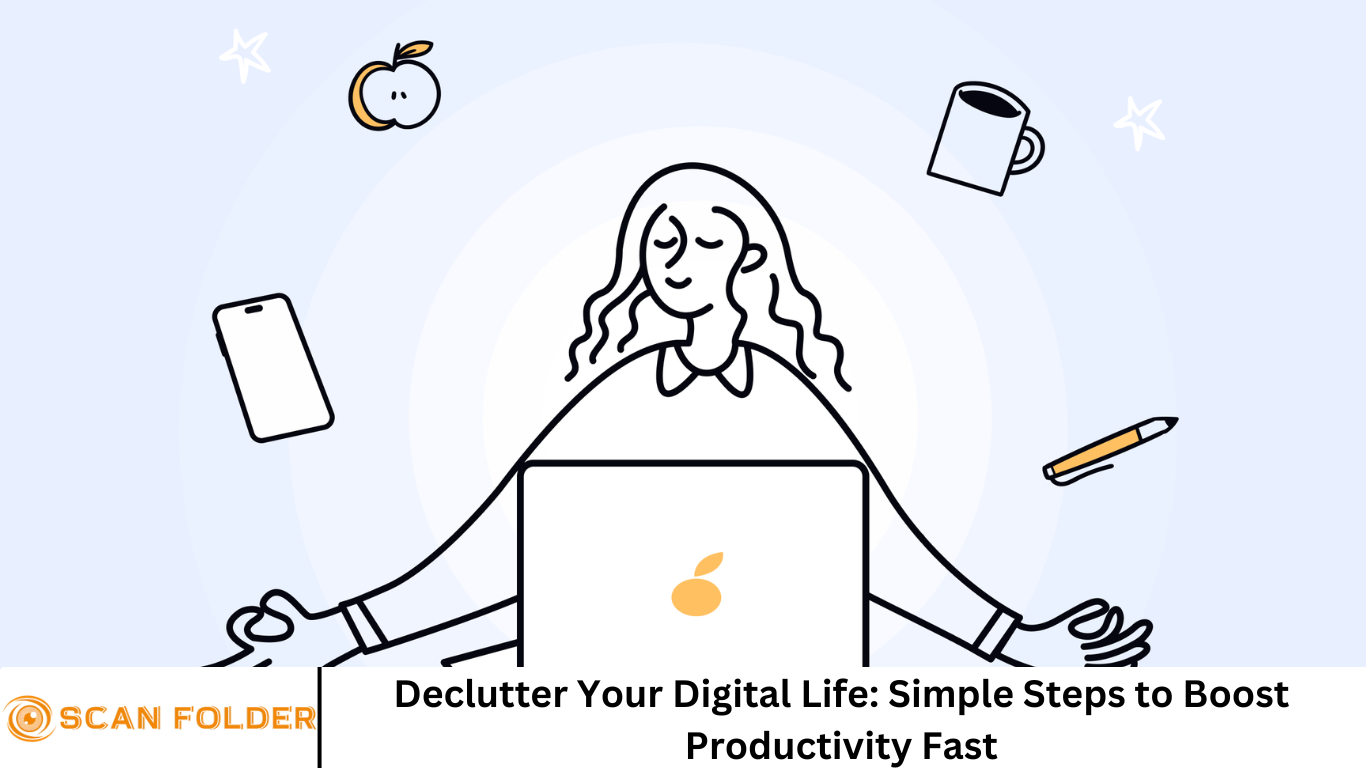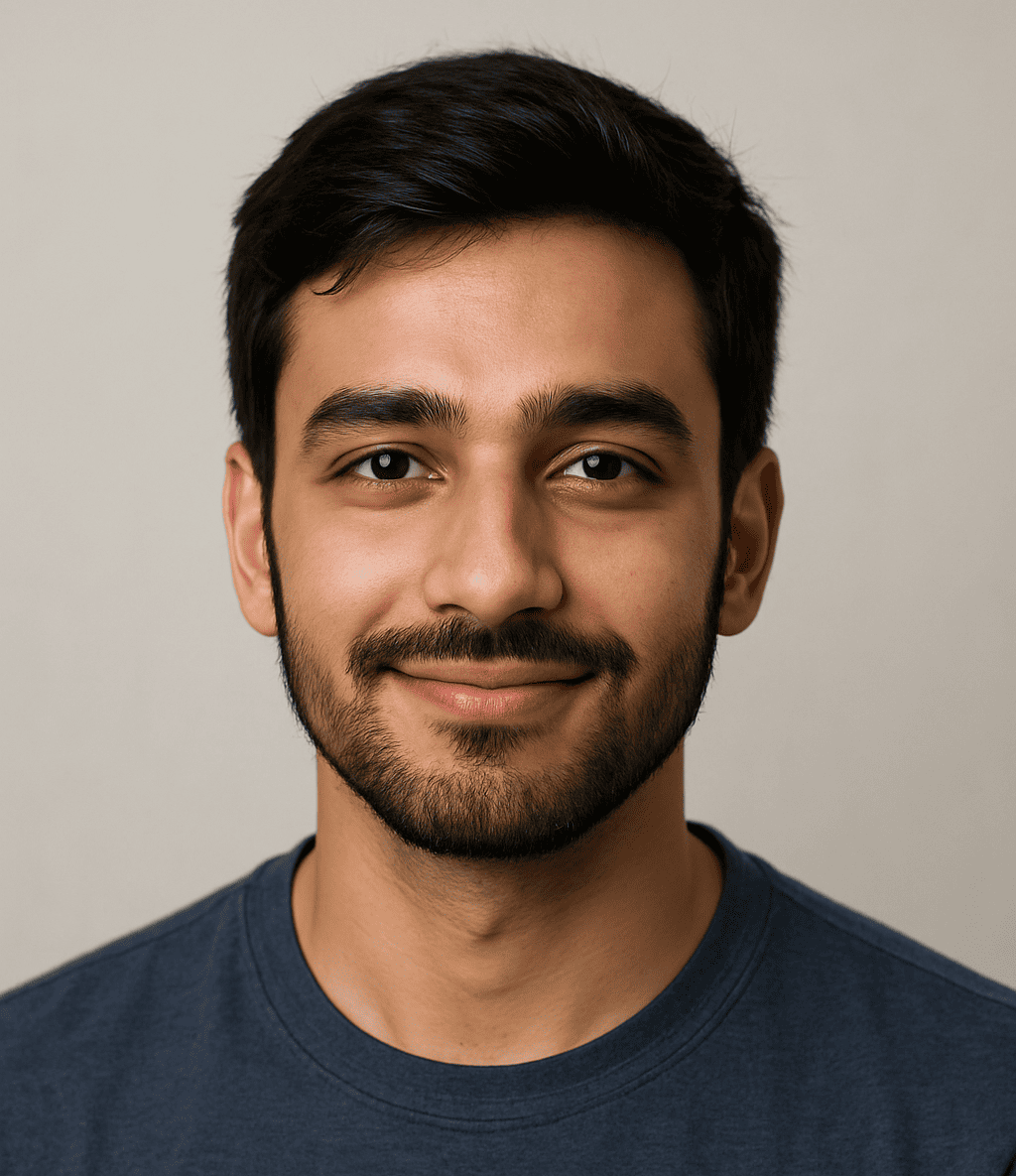In an age where our devices hold everything from important work files to vacation photos, the digital clutter we accumulate can be overwhelming. Just as a messy desk can hinder your focus, a cluttered digital environment can drain your energy, waste your time, and reduce your productivity.
The good news? You can regain control. With a few simple yet powerful strategies, you can declutter your digital life and give your productivity a serious boost.
We’ll walk through practical, step-by-step techniques to streamline your digital space—from your desktop and email to cloud storage and smartphone. Let’s dive into how to declutter your digital life and start working smarter, not harder.
More Read: Essential File Management Tips for Small Businesses
Why Digital Decluttering Matters
Before we get to the steps, it’s important to understand why digital decluttering is essential:
- Reduces mental fatigue: A cluttered digital workspace can lead to decision fatigue and distractions.
- Improves focus: Organized systems help you find files, emails, or apps faster, so you spend less time searching and more time doing.
- Boosts device performance: Too many files, apps, or browser tabs can slow down your devices.
- Enhances digital security: Outdated apps, forgotten accounts, and unused data can become security risks.
If you’re feeling digitally overwhelmed, you’re not alone. But the solution is within reach.
Step 1: Tidy Up Your Desktop and Downloads Folder
Your computer desktop is prime digital real estate. If it’s cluttered with screenshots, old documents, and random files, it can be just as distracting as a messy office.
Quick Wins:
- Delete or archive files you no longer need.
- Create folders by category (e.g., Work, Personal, To Review).
- Move everything from your Downloads folder to appropriate destinations or trash.
Pro Tip: Keep your desktop background minimal and free of icons—just a few essential shortcuts for daily use.
Step 2: Organize Your Files and Folders
A streamlined file system helps you quickly locate what you need—whether it’s a client proposal or last year’s tax return.
How to Start:
- Create a master folder for each area of your life: Work, Personal, Finances, etc.
- Use clear and consistent naming conventions (e.g.,
2025_ProjectProposal_ClientX.pdf). - Sort by year or quarter for larger categories.
- Regularly archive or delete outdated files.
Tool Tip: Use a file organization app like DropIt (Windows) or Hazel (Mac) for automation.
Step 3: Declutter Your Email Inbox
Inbox zero might sound like a dream, but it’s achievable with the right system.
Decluttering Steps:
- Unsubscribe from newsletters you no longer read (tools like Unroll.me can help).
- Create folders/labels (e.g., “Invoices,” “Clients,” “To Reply”).
- Use filters to automatically sort incoming emails.
- Delete or archive old emails in bulk by sender or date.
Daily Practice: Spend 10 minutes at the end of your day managing your inbox to prevent buildup.
Step 4: Clean Up Your Cloud Storage
Whether you use Google Drive, Dropbox, OneDrive, or iCloud, digital clutter hides here too.
Action Plan:
- Review and delete duplicate or outdated files.
- Consolidate documents into folders by project or type.
- Revoke access to shared folders you no longer use.
- Rename documents with meaningful titles for easy searching.
Security Tip: Enable two-factor authentication and review sharing settings regularly.
Step 5: Audit Your Apps and Software
Unused apps are not only clutter—they can pose security risks and hog storage.
What to Do:
- Go through your smartphone and computer.
- Uninstall apps you haven’t used in the past 3–6 months.
- Organize your phone into folders (e.g., Productivity, Finance, Entertainment).
- Update apps to the latest versions to patch vulnerabilities.
Bonus: Disable unnecessary notifications. Every ping is a productivity thief.
Step 6: Declutter Your Browser
Are you a tab hoarder? A cluttered browser can drastically slow your productivity.
How to Fix It:
- Use a bookmark manager to save articles and resources.
- Close tabs you’re not actively using.
- Install extensions like OneTab or Toby to manage tab overload.
- Clear your cache and cookies for a performance boost.
Clean Slate: Set your homepage to a clean, distraction-free dashboard like Momentum.
Step 7: Simplify Your Digital To-Do Lists
Productivity tools are helpful—until they become overwhelming.
Tips to Streamline:
- Choose one or two tools max (e.g., Notion, Todoist, Trello).
- Consolidate tasks into one master list.
- Set daily priorities using the Eisenhower Matrix or Time-Blocking methods.
- Delete or archive completed/abandoned tasks regularly.
Less Is More: Avoid app overload—sometimes a simple notes app works best.
Step 8: Manage Your Digital Photos and Media
Thousands of unorganized photos can make it hard to find important memories.
Declutter Steps:
- Delete duplicates and blurry photos.
- Use tools like Google Photos, Apple Photos, or Amazon Photos to back up and sort images.
- Create albums by event, year, or person.
- Offload large video files to external drives or cloud storage.
Regular Maintenance: Set a monthly reminder to review and clean up recent photos.
Step 9: Streamline Your Notifications and Digital Habits
Constant alerts interrupt focus and fragment your attention.
Cut the Noise:
- Turn off non-essential notifications (especially from social media, shopping, or games).
- Use Focus Mode or Do Not Disturb during work hours.
- Schedule phone-free periods or use digital wellbeing tools to track screen time.
Try This: Batch-check messages and social apps just 2–3 times a day instead of constantly.
Step 10: Create a Maintenance Routine
Decluttering once helps, but regular upkeep keeps your digital life running smoothly.
Monthly Digital Maintenance Checklist:
- Review desktop and Downloads folder.
- Clean inbox and archive old emails.
- Backup important files and photos.
- Uninstall unused apps and updates.
- Empty trash and recycle bins.
Set Reminders: Add a recurring task on your calendar or to-do list.
Bonus Tips for a Minimalist Digital Lifestyle
Once you’ve decluttered, staying minimal can be empowering. Here are a few extra strategies:
- Adopt a “One In, One Out” rule—for every new app or tool you add, remove one.
- Use cloud sync wisely—don’t sync everything across devices unless necessary.
- Be mindful with subscriptions—cancel services you rarely use.
- Go paperless with purpose—but organize digital scans just like paper files.
Tools to Help You Declutter Your Digital Life
Here are some helpful tools and apps to assist your digital decluttering journey:
| Tool | Purpose |
|---|---|
| Unroll.me | Unsubscribe from email lists |
| Hazel (Mac) | Automate file organization |
| CCleaner | Clean system junk and unused files |
| OneTab | Manage browser tabs efficiently |
| Google Keep | Quick, minimal digital notes |
| Trello / Notion | Project and task management |
| Duplicate Cleaner | Find and remove duplicate files |
| Timeular / RescueTime | Monitor digital habits |
Frequently Asked Question
What does it mean to declutter your digital life?
Decluttering your digital life means organizing and minimizing the digital files, apps, emails, and online tools you use daily. It involves deleting what you no longer need, streamlining your digital systems, and optimizing your device usage to improve focus, reduce stress, and boost productivity.
How can digital clutter affect productivity?
Digital clutter can overwhelm your mind, slow down devices, and waste time searching for files or information. This leads to decreased focus, decision fatigue, and lower efficiency—ultimately harming your productivity.
Where should I start when decluttering my digital life?
Start with small, high-impact areas like your desktop, downloads folder, or email inbox. These spaces tend to accumulate clutter quickly and can be organized in just a few minutes a day.
How often should I declutter my digital space?
Ideally, set aside time once a month for a digital clean-up. However, creating weekly habits—like emptying your Downloads folder or organizing your inbox—can help maintain a clutter-free digital environment.
What tools can help with digital decluttering?
Helpful tools include Unroll.me for email cleanup, Hazel for automated file organization, OneTab for browser tab management, and CCleaner for system junk removal. Choose tools that fit your platform and workflow.
Should I declutter cloud storage too?
Yes. Cloud services like Google Drive, iCloud, or Dropbox can become cluttered with outdated or duplicate files. Regularly organizing your cloud storage improves accessibility, saves space, and enhances digital efficiency.
What are some habits to maintain a clutter-free digital life?
Daily or weekly habits include:
- Archiving or deleting unnecessary files
- Unsubscribing from unused services or emails
- Using consistent file naming systems
- Reviewing app usage and deleting what’s no longer needed
- Limiting notifications to avoid digital distractions
Conclusion
Decluttering your digital life is more than a productivity hack—it’s a mindset shift. When your digital space is organized and intentional, your mind becomes clearer, your time is better managed, and your stress levels drop. Start small. Pick one area—maybe your desktop or inbox—and commit 15 minutes a day to clean-up. Over time, these small efforts snowball into massive gains in focus, efficiency, and peace of mind. You don’t need to go completely digital minimalist—but you do need a system that works for you. Your digital life should support your goals, not stand in their way.