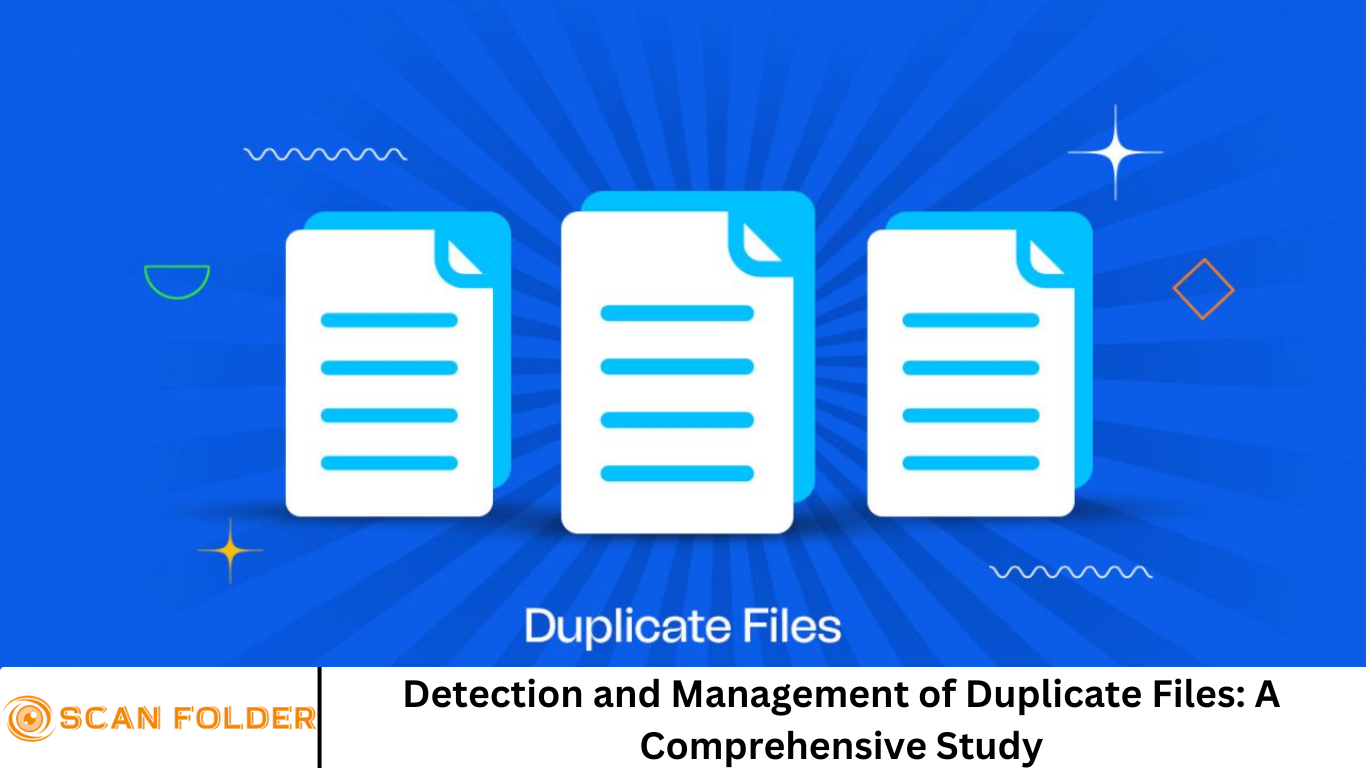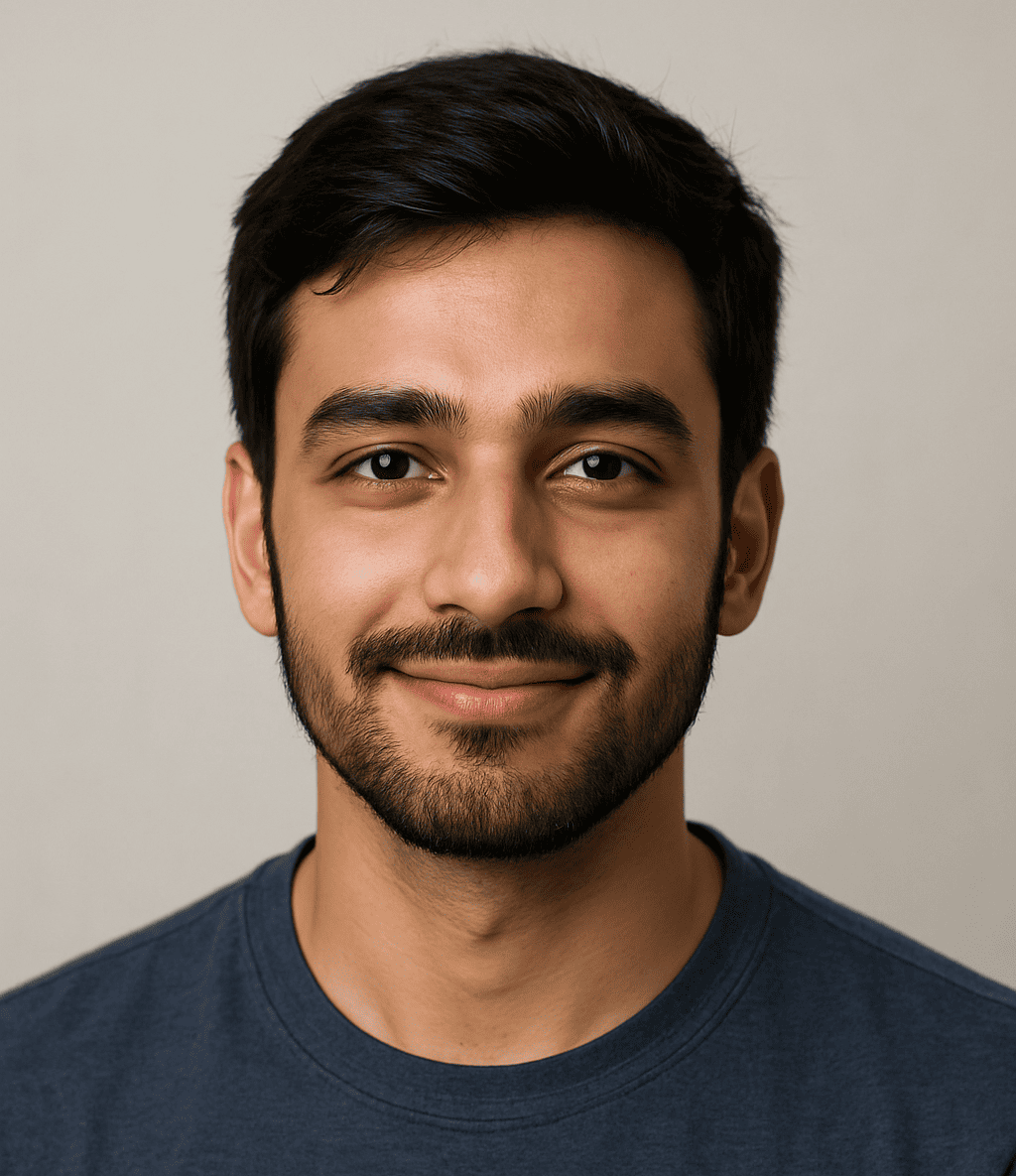Digital age, data is one of the most valuable assets for individuals, organizations, and enterprises. As digital storage continues to expand across personal computers, servers, and cloud-based systems, managing this vast amount of data becomes increasingly critical.
One of the significant challenges faced in data management is the presence of duplicate files. These files not only consume unnecessary storage space but also impact system performance, lead to confusion, and increase the risk of security vulnerabilities.
This article provides a comprehensive study of the detection and management of duplicate files, exploring their causes, consequences, and the solutions available to address them effectively.
More Read: How to Find and Delete Duplicate Files on Windows: A Step-by-Step Guide
What Are Duplicate Files?
Duplicate files are identical or nearly identical copies of the same file that exist in multiple locations within a storage system. These files can have the same or different file names but contain the same content. They can be exact replicas or slight variations created during backups, file transfers, downloads, or manual duplication. Common examples include duplicate photos, videos, documents, and software installers.
Causes of Duplicate Files
Understanding how duplicate files are created is crucial for managing them effectively. Some common causes include:
- Manual Duplication: Users may copy and paste files across folders for backup or organizational purposes.
- File Downloads: Downloading the same file multiple times creates duplicates.
- Software Backups: Automatic backup software may create redundant copies without deduplication mechanisms.
- Email Attachments: Saving the same attachments from emails repeatedly can result in multiple copies.
- Data Migration: Transferring data between devices or platforms without proper management can lead to duplication.
- File Fragmentation: In systems lacking file deduplication, fragmented files can create duplicates.
Problems Caused by Duplicate Files
Duplicate files can cause a variety of issues, including:
- Wasted Storage Space: Multiple copies of large files can quickly fill up hard drives and cloud storage.
- System Performance Degradation: Scanning, indexing, or searching through a system with many duplicates can slow down performance.
- Data Inconsistency: Working on different versions of the same file can lead to errors and confusion.
- Increased Backup Time: More data means longer backup times and larger backup files.
- Security Risks: Redundant files may contain outdated or sensitive information that could be exposed unintentionally.
Importance of Duplicate File Management
Efficient management of duplicate files is essential for optimizing storage, improving system performance, and enhancing data security. It also helps in maintaining better organization, reducing clutter, and ensuring that users are working with the most current and accurate versions of their files.
Techniques for Duplicate File Detection
Various techniques can be used to identify duplicate files within a storage system:
- Checksum and Hashing Algorithms
- MD5, SHA-1, SHA-256: These algorithms generate a unique fingerprint for each file. Identical files produce the same hash value, making detection efficient.
- Byte-by-Byte Comparison
- This method involves comparing the binary data of files. While highly accurate, it is resource-intensive and slower than hashing.
- File Name and Size Matching
- This is a faster but less accurate method that identifies potential duplicates based on file name and size.
- Metadata Analysis
- Analyzing file attributes such as creation date, modification date, and file type can help in identifying duplicates.
- Content-Based Detection
- This approach analyzes the actual content within the files, which is especially useful for detecting duplicate images, videos, and documents with minor changes.
Tools for Detecting Duplicate Files
Several software tools and utilities can help detect and manage duplicate files efficiently. Some popular options include:
- CCleaner: Offers a built-in duplicate file finder tool.
- dupeGuru: Open-source tool that supports finding duplicate files by content, filename, or metadata.
- Duplicate Cleaner: A powerful tool for finding and removing duplicate files with customizable search criteria.
- Wise Duplicate Finder: Lightweight and user-friendly software to scan and delete duplicates.
- AllDup: Provides detailed scanning options and a preview of duplicate files before deletion.
Strategies for Managing Duplicate Files
Once duplicate files are detected, it’s essential to manage them appropriately to avoid data loss and ensure data integrity. Some effective strategies include:
- Automated Deletion: Use software tools to automatically remove duplicates, ensuring the original or latest version is retained.
- Manual Review: For critical data, manually review files before deletion to prevent accidental loss.
- Backup Before Cleanup: Always back up data before performing large-scale duplicate deletion.
- Implement File Naming Conventions: Use consistent naming practices to reduce accidental duplication.
- Schedule Regular Scans: Periodically scan your system for duplicates to maintain data hygiene.
- Use Cloud Storage with Deduplication: Choose cloud providers that offer automatic deduplication.
Security and Privacy Implications
Duplicate files can pose serious security risks, especially when they contain outdated or sensitive information. Unmanaged duplicates increase the attack surface for potential breaches and can lead to data leakage. It is vital to:
- Encrypt sensitive files before storing them.
- Restrict access to important data using user permissions.
- Audit data storage regularly to identify redundant or outdated files.
Impact on System Performance
Duplicate files negatively affect system performance in several ways:
- Reduced Storage Efficiency: More space consumed means less available storage for essential operations.
- Slower File Searches: Systems take longer to index and retrieve files.
- Longer Backup and Sync Times: Increased data leads to more time spent on backup and synchronization tasks.
By eliminating duplicates, users can experience faster system performance, quicker searches, and more efficient data handling.
Future Trends and Research Directions
With the growth of big data, Internet of Things (IoT), and edge computing, managing data efficiently is more crucial than ever. Future research and development in duplicate file detection are focusing on:
- AI and Machine Learning Algorithms: Using intelligent algorithms to detect duplicate files more accurately, especially with multimedia content.
- Cloud-Based Solutions: Integration of advanced deduplication techniques in cloud platforms to manage redundant data.
- Cross-Platform File Sync: Improved tools that manage duplication across devices, operating systems, and cloud environments.
- Real-Time Duplicate Detection: Developing systems capable of detecting and managing duplicates in real time.
Frequently Asked Question
What are duplicate files and why do they occur?
Duplicate files are copies of the same file—either exact or nearly identical—that exist in different locations on a computer or network. They often occur due to user actions like copy-pasting files, downloading the same file multiple times, automatic backups, or system migrations.
How do duplicate files impact system performance?
Duplicate files consume unnecessary disk space, slow down file searches, increase backup and sync times, and may cause confusion when accessing or editing data. Over time, they can significantly reduce system efficiency and storage lifespan.
What methods are used to detect duplicate files?
Detection methods include:
- Hashing algorithms (like MD5 or SHA-1)
- Byte-by-byte comparison
- File name and size matching
- Metadata analysis
- Content-based detection for media and documents
What are the best tools for finding and removing duplicate files?
Popular tools include:
- dupeGuru
- CCleaner
- Duplicate Cleaner
- Wise Duplicate Finder
- AllDup
These tools vary in features, such as deep content analysis, preview options, and customizable filters.
Is it safe to automatically delete duplicate files?
Automatic deletion is generally safe when using reliable software with built-in safeguards. However, it’s recommended to review duplicates manually—especially for important files—and always create a backup before deleting.
Can duplicate files pose security risks?
Yes. Duplicate files can contain outdated or sensitive information that may be forgotten, misused, or exposed during a breach. Managing duplicates helps reduce the digital footprint and the risk of accidental data leaks.
How often should I scan for duplicate files?
For best results, scan for duplicate files monthly or quarterly, depending on how frequently data is added or modified. Automating scans or integrating deduplication tools into your workflow can also help maintain data hygiene.
Conclusion
Duplicate files are an inevitable part of digital storage but can be effectively managed through a combination of detection techniques, strategic management practices, and the use of dedicated tools. By understanding the causes and consequences of file duplication, users and organizations can take proactive steps to optimize their data storage, enhance performance, and reduce security risks. As technology continues to evolve, smarter and more efficient methods of duplicate file detection and management will play a vital role in data hygiene and digital organization.