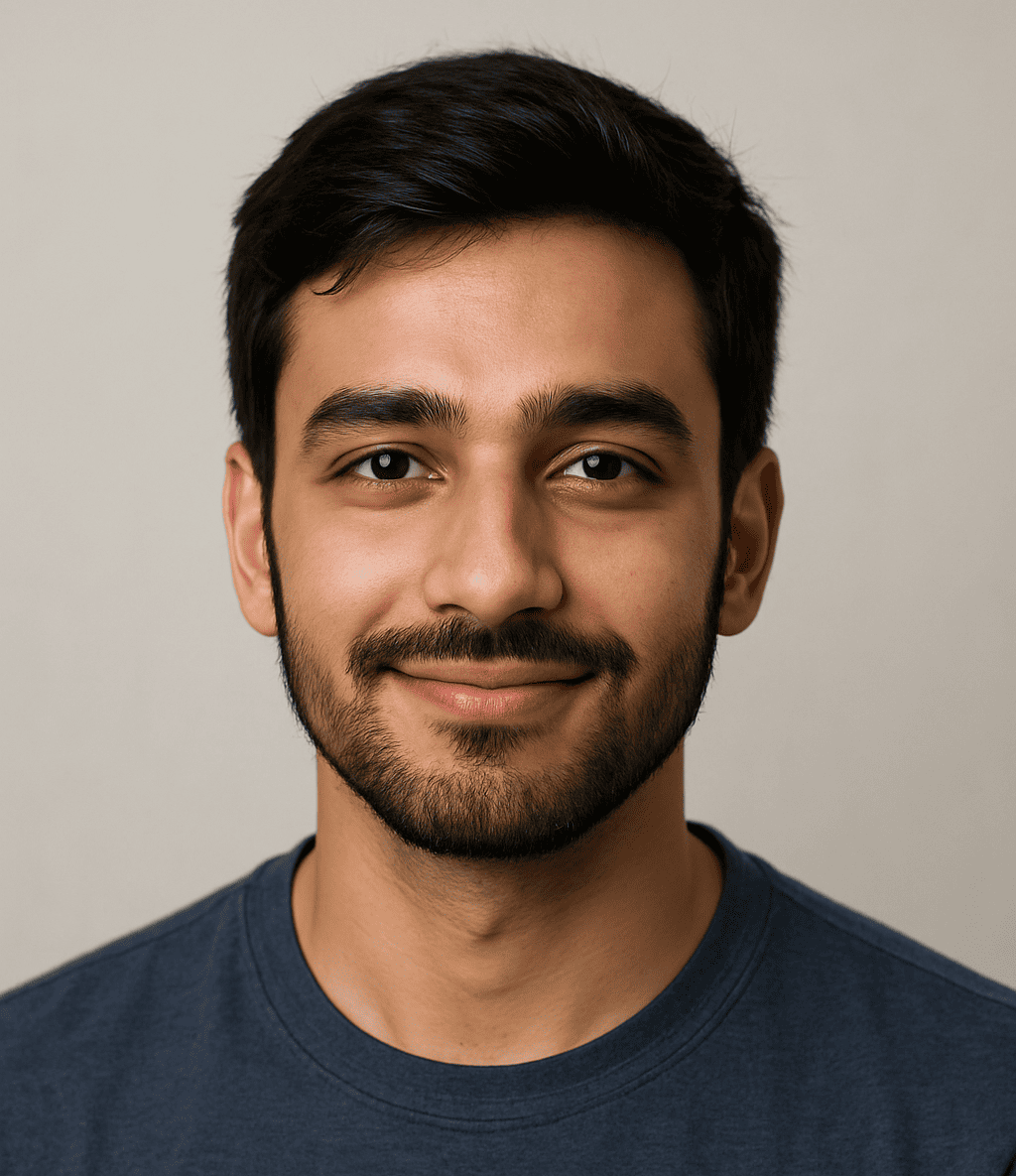Fast-paced, information-driven business environment, effective file management is no longer optional—it’s essential. Whether your team works in a traditional office, a remote setting, or a hybrid workplace, having a solid file management strategy is critical to maintaining productivity, data security, and operational efficiency.
Poor file organization can lead to wasted time, lost documents, and unnecessary stress. On the flip side, a well-structured file management system can streamline workflows, improve collaboration, and ensure that important information is always within reach. This comprehensive guide outlines top strategies for effective file management in the workplace.
More Read: 5 Expert Tips for Building a Clean, Organized File Structure
1. Establish a Clear Folder Structure
The foundation of good file management is a clear and consistent folder structure. When everyone follows the same organizational framework, it’s easier to locate and store documents efficiently.
Best Practices:
- Create a top-level folder for each department or project.
- Use subfolders to separate files by type (e.g., contracts, reports, marketing materials).
- Avoid overly complex folder hierarchies.
- Use dates and version numbers where necessary (e.g., “Q1_Report_2025_v2”).
Example Folder Structure:
/Marketing
/Campaigns
/2025_Spring_Launch
- AdCopy.docx
- Budget.xlsx
/Reports
- Q1_Report_2025_v2.pdf2. Standardize File Naming Conventions
Clear, consistent file names reduce confusion and make it easier to find documents quickly. This is especially crucial when multiple team members are working with the same files.
Tips for Effective File Naming:
- Use descriptive keywords (e.g., “Client_Proposal_AcornTech_2025.pdf”).
- Include dates in a standardized format (e.g., YYYYMMDD).
- Avoid special characters that may not be supported across systems.
- Keep names concise but informative.
3. Utilize Cloud-Based Storage Solutions
Cloud storage services like Google Drive, Dropbox, Microsoft OneDrive, and Box offer flexibility and remote access, making them ideal for modern workplaces.
Benefits of Cloud Storage:
- Access files from anywhere, on any device.
- Simplified file sharing and collaboration.
- Real-time editing and version history.
- Scalable storage for growing data needs.
Pro Tip: Ensure that you choose a service with robust security and compliance features to protect sensitive information.
4. Implement Access Controls and Permissions
Not every team member needs access to every file. Managing user permissions ensures that sensitive or confidential data is only accessible to authorized personnel.
Steps to Manage Access:
- Set permissions by folder or project.
- Use role-based access (e.g., admin, editor, viewer).
- Regularly review and update permissions.
- Implement two-factor authentication (2FA) for added security.
5. Maintain Version Control
Multiple people editing a file can quickly lead to confusion without a version control system. Tools that automatically track changes and save previous versions can prevent data loss and ensure accuracy.
How to Manage Versions Effectively:
- Use cloud platforms that offer version history.
- Label versions clearly (e.g., “Proposal_v3_Final.docx”).
- Encourage team members to track major edits or create changelogs.
6. Establish a File Retention Policy
Holding onto outdated or unnecessary files can clutter your system and create confusion. A file retention policy helps determine how long documents should be kept and when they should be archived or deleted.
Guidelines for Retention Policies:
- Define retention periods by file type (e.g., contracts: 7 years, emails: 1 year).
- Schedule periodic audits to review and clean up files.
- Use automated tools to enforce retention policies.
7. Backup Files Regularly
Even the most organized file system is vulnerable to data loss due to accidental deletion, cyberattacks, or system failures. Regular backups ensure your data can be restored quickly.
Best Backup Practices:
- Use automated backup solutions.
- Store backups in multiple locations (e.g., cloud + external drive).
- Test backup restorations periodically.
- Schedule backups daily or weekly, depending on your needs.
8. Train Employees on File Management Protocols
Your file management system is only as strong as your team’s ability to use it. Ongoing training ensures that all employees understand and adhere to best practices.
Training Recommendations:
- Include file management in onboarding processes.
- Offer regular refresher courses or quick tips.
- Share written guidelines and visual cheat sheets.
- Encourage feedback to improve systems.
9. Use Document Management Software (DMS)
For larger organizations or those with complex document workflows, a document management system can centralize, automate, and secure your file management processes.
Top DMS Features to Look For:
- Advanced search capabilities.
- Workflow automation.
- Integration with other business tools.
- Regulatory compliance support.
Popular DMS Tools:
- DocuWare
- M-Files
- eFileCabinet
- SharePoint
10. Encourage a Culture of Digital Organization
Lastly, fostering a culture where digital organization is valued can significantly enhance the effectiveness of your file management efforts.
How to Build This Culture:
- Lead by example.
- Recognize and reward good file management habits.
- Make organization a team responsibility.
- Set clear expectations for digital hygiene.
Frequently Asked Question
Why is file management important in the workplace?
Effective file management improves productivity, reduces time spent searching for documents, enhances collaboration, and ensures data security. A well-organized system minimizes errors and keeps teams aligned, especially in hybrid or remote environments.
What are the best tools for digital file management?
Popular tools include Google Drive, Microsoft OneDrive, Dropbox, and Box for cloud storage. For more advanced needs, SharePoint, M-Files, or DocuWare provide comprehensive document management system (DMS) capabilities like access controls, versioning, and workflow automation.
How can I create an effective folder structure?
Start by organizing folders by department, project, or client. Then, break them down into subfolders by type (e.g., reports, contracts). Keep the structure consistent and intuitive. Avoid deep nesting and regularly review for relevance.
What are good file naming conventions to follow?
Use clear, descriptive names with consistent formatting. Include project names, dates (formatted as YYYYMMDD), and version numbers. For example: ClientProposal_AcornTech_20250601_v3.pdf. Avoid vague titles like “Final_Final_Document.docx.”
How do I manage file access and permissions?
Implement role-based access using your storage platform’s settings. Assign permissions by folder or project and use two-factor authentication (2FA) where possible. Regularly audit who has access to ensure compliance and security.
How often should files be backed up?
Ideally, files should be backed up daily for active work environments. Use automated backup solutions and store copies in multiple locations (e.g., cloud and external drives). Regularly test backup restorations to ensure data integrity.
What is a file retention policy and why do I need one?
A file retention policy outlines how long specific types of documents should be kept and when to archive or delete them. It helps keep your system organized, reduces storage costs, and ensures compliance with legal and regulatory requirements.
Conclusion
Effective file management in the workplace isn’t just about technology—it’s about creating consistent, scalable systems that your team can rely on. By implementing these top strategies, businesses can improve efficiency, reduce operational risks, and create a more organized and collaborative work environment. Whether you’re a small business or a large enterprise, the key to success lies in proactive planning, the right tools, and continuous employee engagement. Start with small changes, build good habits, and watch your workplace transform into a well-organized hub of productivity.