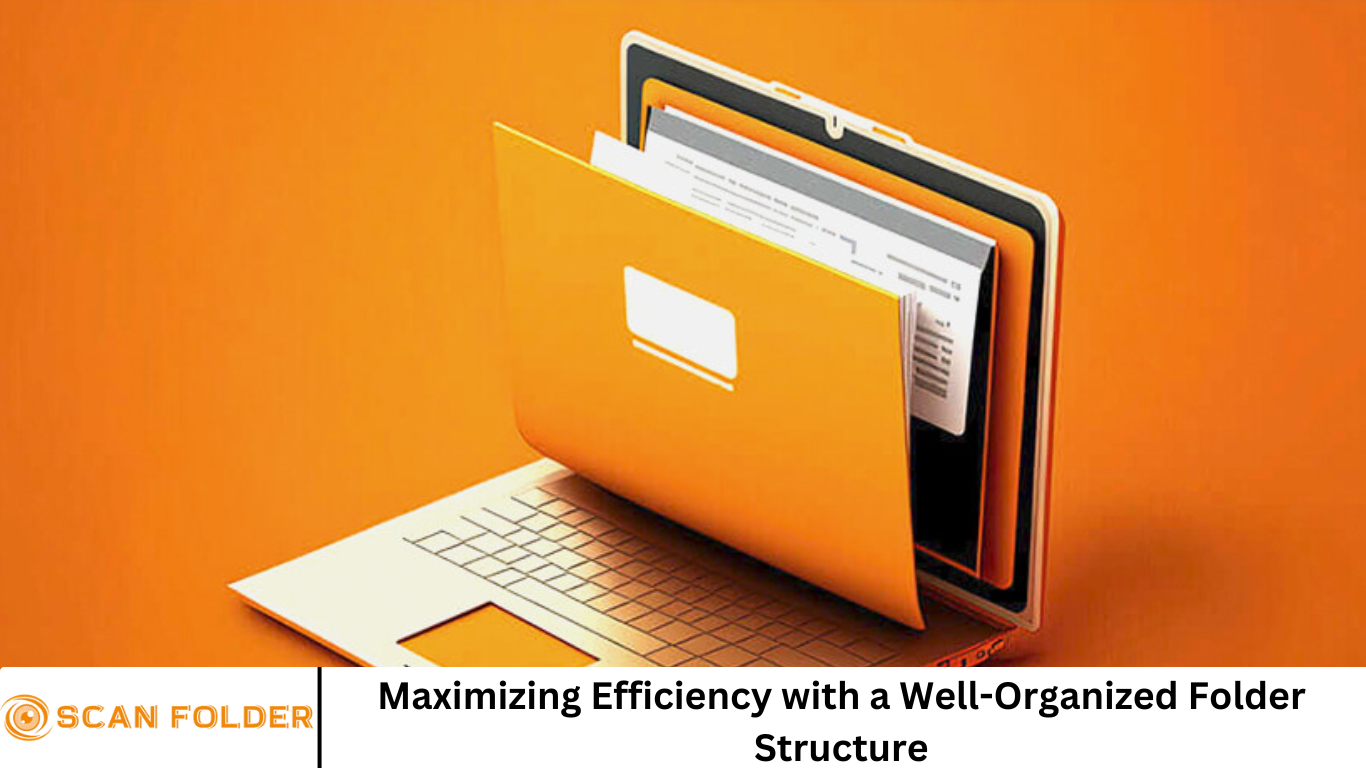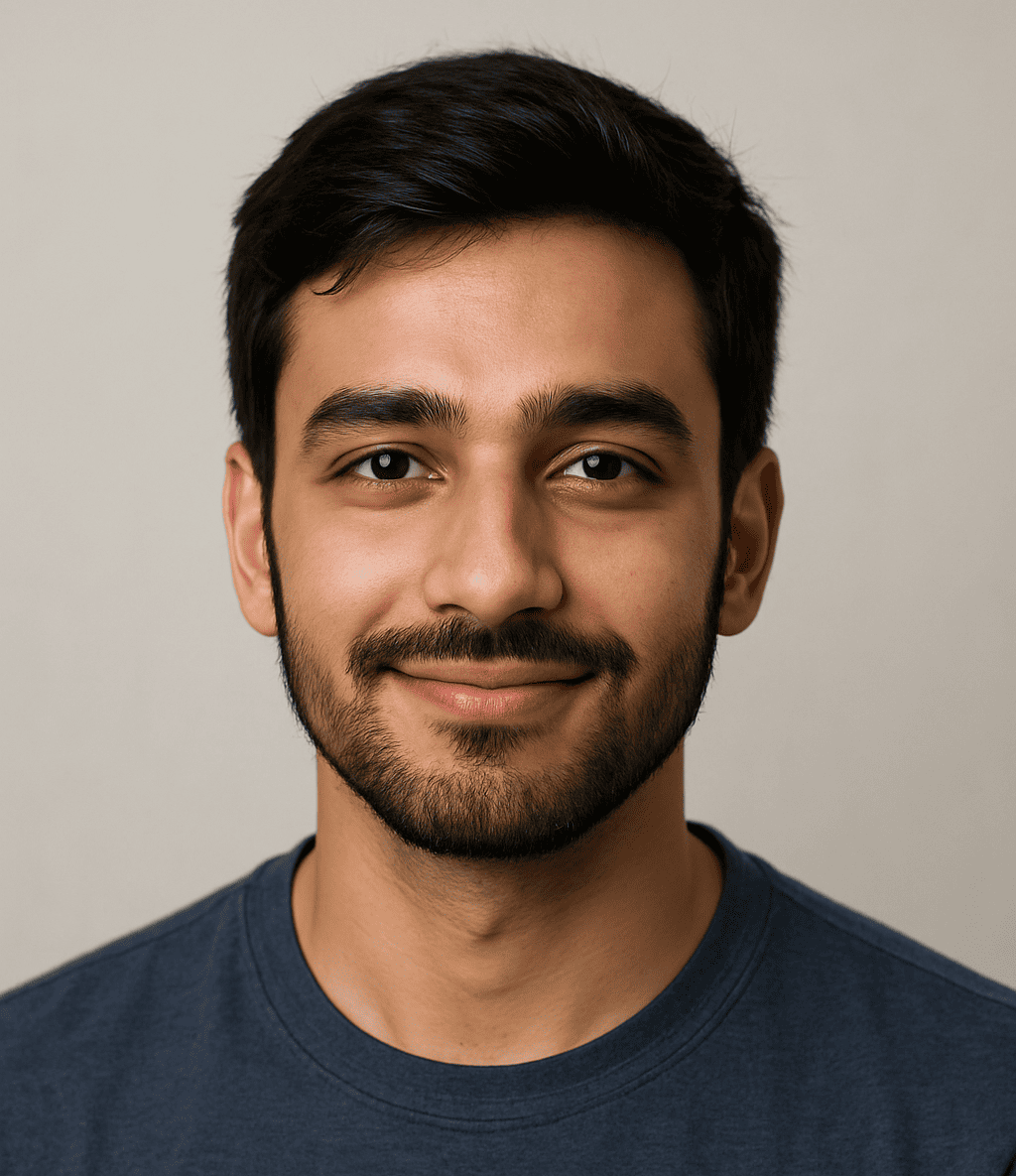Digital-first world, effective file management is not just a nice-to-have skill—it’s essential. Whether you’re a professional managing vast quantities of work documents or a student juggling assignments and notes, a well-organized folder structure can make a significant difference in how efficiently you work.
In this article, we’ll explore the many benefits of having a structured folder system, walk through steps to create one, offer maintenance tips, and provide real-world examples that illustrate how organization drives productivity.
More Read: Top Strategies for Effective File Management in the Workplace
Why Folder Organization Matters
Digital clutter can be just as disruptive as physical clutter. Without a proper system, files get misplaced, duplicated, or even lost. This inefficiency can result in wasted time, missed deadlines, and increased frustration. Here are some core reasons why a well-organized folder structure matters:
1. Improved Productivity
Time spent searching for documents is time wasted. A streamlined system ensures that you know exactly where everything is, reducing search time and helping you stay focused on your tasks.
2. Enhanced Collaboration
In a shared workspace or team environment, a consistent folder structure ensures everyone knows where to find what they need. This reduces confusion, duplication of effort, and miscommunication.
3. Better Data Management
Organized folders allow for easier backups, faster file migrations, and more effective use of storage. You can easily identify outdated or redundant files, helping maintain a cleaner and more efficient digital environment.
4. Increased Professionalism
Whether you’re presenting documents to a client or sharing resources with a colleague, a neat folder structure reflects well on your professionalism and attention to detail.
Steps to Creating an Effective Folder Structure
Designing a folder structure might seem daunting, but with a clear strategy, it becomes a manageable and rewarding task. Here’s how to get started:
Step 1: Assess Your Needs
Before building your folder tree, understand what kinds of files you handle. Group them by category, frequency of use, project type, or department. Knowing your needs will help shape a logical hierarchy.
Step 2: Choose a Naming Convention
Consistency is key. Use clear, descriptive names, and avoid vague terms like “stuff” or “miscellaneous.”
Examples:
- Use dates in a consistent format (e.g., YYYY-MM-DD)
- Capitalize important terms (e.g., “Project_Reports”)
- Avoid special characters that might cause errors on some systems
Step 3: Design the Folder Tree
Start broad and drill down. For instance:
- Work
- Clients
- Client_A
- Invoices
- Reports
- Client_B
- Client_A
- Projects
- Project_X
- Planning
- Execution
- Project_X
- Clients
This top-down approach helps keep the system intuitive and scalable.
Step 4: Set Up Templates
For recurring projects or tasks, create folder templates. This ensures consistency and saves setup time.
Example Template:
- Project_Name
- Brief
- Resources
- Deliverables
- Final Output
Step 5: Implement Access Controls (If Needed)
In shared environments, ensure only the right people can access specific folders. Use permissions and roles to control access and maintain security.
Tips for Maintaining Folder Organization
Once your folder structure is in place, keeping it organized requires regular upkeep and a few best practices:
1. Regularly Clean Up
Set a monthly or quarterly schedule to review and delete unnecessary files. Archive old documents to keep active folders clutter-free.
2. Use Tags and Metadata (If Supported)
Some systems (like macOS or Google Drive) allow tagging files. Use these features to add an extra layer of organization without changing your folder structure.
3. Educate Your Team
If you’re working with others, make sure everyone understands the folder structure and naming conventions. A shared guide or onboarding document can be very helpful.
4. Leverage Search Functions Wisely
Even with a great folder structure, search tools can help you locate specific files quickly. Make sure file names and contents are keyword-rich.
5. Stay Consistent
Resist the urge to save files randomly. Always file them according to your system to keep it functional.
Real-Life Case Studies
Case Study 1: Freelance Graphic Designer
Problem: A freelance designer struggled to find past client files and repeatedly recreated lost work.
Solution: They implemented a folder structure based on client names and project phases (initial concepts, revisions, finals).
Outcome: Saved hours weekly and improved client satisfaction by quickly retrieving previous work.
Case Study 2: Small Marketing Agency
Problem: Team members often misplaced files, leading to delays and miscommunication.
Solution: Adopted a shared cloud-based folder system with clearly defined categories for each department (Content, Design, Analytics).
Outcome: Reduced internal emails by 30% and cut project delivery times by 20%.
Case Study 3: University Student
Problem: A student found it hard to prepare for exams due to poorly stored lecture notes and assignments.
Solution: Created folders by semester, then by course, and added subfolders for lectures, readings, and assignments.
Outcome: Improved grades and study efficiency, reducing stress during finals.
Tools to Help You Stay Organized
Several tools and platforms can assist in creating and maintaining a clean folder structure:
- Google Drive / OneDrive / Dropbox: Cloud-based storage with sharing and access controls
- Evernote / Notion: Great for organizing documents with notes, tags, and embedded files
- TreeSize / WinDirStat: Useful for visualizing and cleaning up storage
- File Juggler / Hazel (macOS): Automate file organization based on rules
Frequently Asked Question
What is a well-organized folder structure?
A well-organized folder structure is a logical, hierarchical system for storing digital files. It uses consistent naming conventions and clear categorization to make files easy to find, manage, and share.
Why is folder organization important for productivity?
Folder organization reduces time spent searching for files, minimizes distractions, and helps maintain focus. A clean structure supports faster workflows, especially in collaborative environments where shared access is key.
How do I create an efficient folder structure?
Start by identifying the types of files you work with regularly. Group them by category or project, create a top-down folder hierarchy, and use consistent naming conventions. Templates can help maintain uniformity for recurring projects.
What are common mistakes to avoid in folder organization?
Avoid vague folder names like “misc” or “stuff,” inconsistent naming, and overly deep folder structures. Also, don’t save all files to your desktop—this leads to clutter and inefficiency.
How often should I clean or reorganize my folders?
Perform a folder cleanup every 1–3 months. Archive old files, delete duplicates, and reorganize files that are out of place. Regular maintenance prevents digital clutter from building up over time.
What tools can help automate file organization?
Tools like Hazel (Mac), File Juggler (Windows), and cloud storage platforms like Google Drive and Dropbox offer features to automate file sorting, backup, and sharing, which enhance your organizational system.
Can a good folder structure improve team collaboration?
Yes, a shared and well-structured folder system ensures that all team members can quickly locate and access the right files. This minimizes confusion, prevents file duplication, and enhances overall productivity.
Conclusion
A well-organized folder structure is more than a productivity hack; it’s a fundamental part of digital hygiene. With clear folders, consistent naming conventions, and regular upkeep, you can reclaim time, reduce stress, and present a more professional front—whether to clients, coworkers, or yourself. Remember: digital organization is not a one-time event. It’s a continuous process that pays off in efficiency, peace of mind, and long-term success.