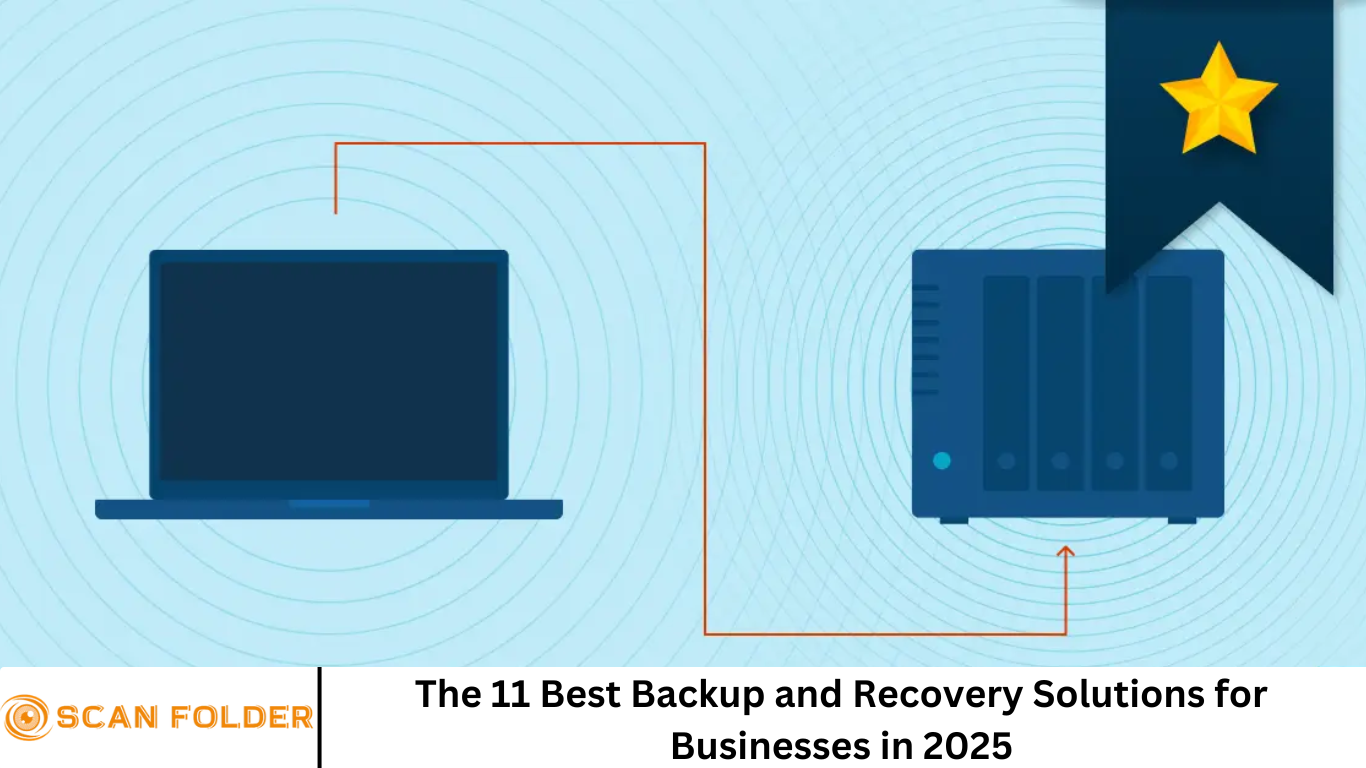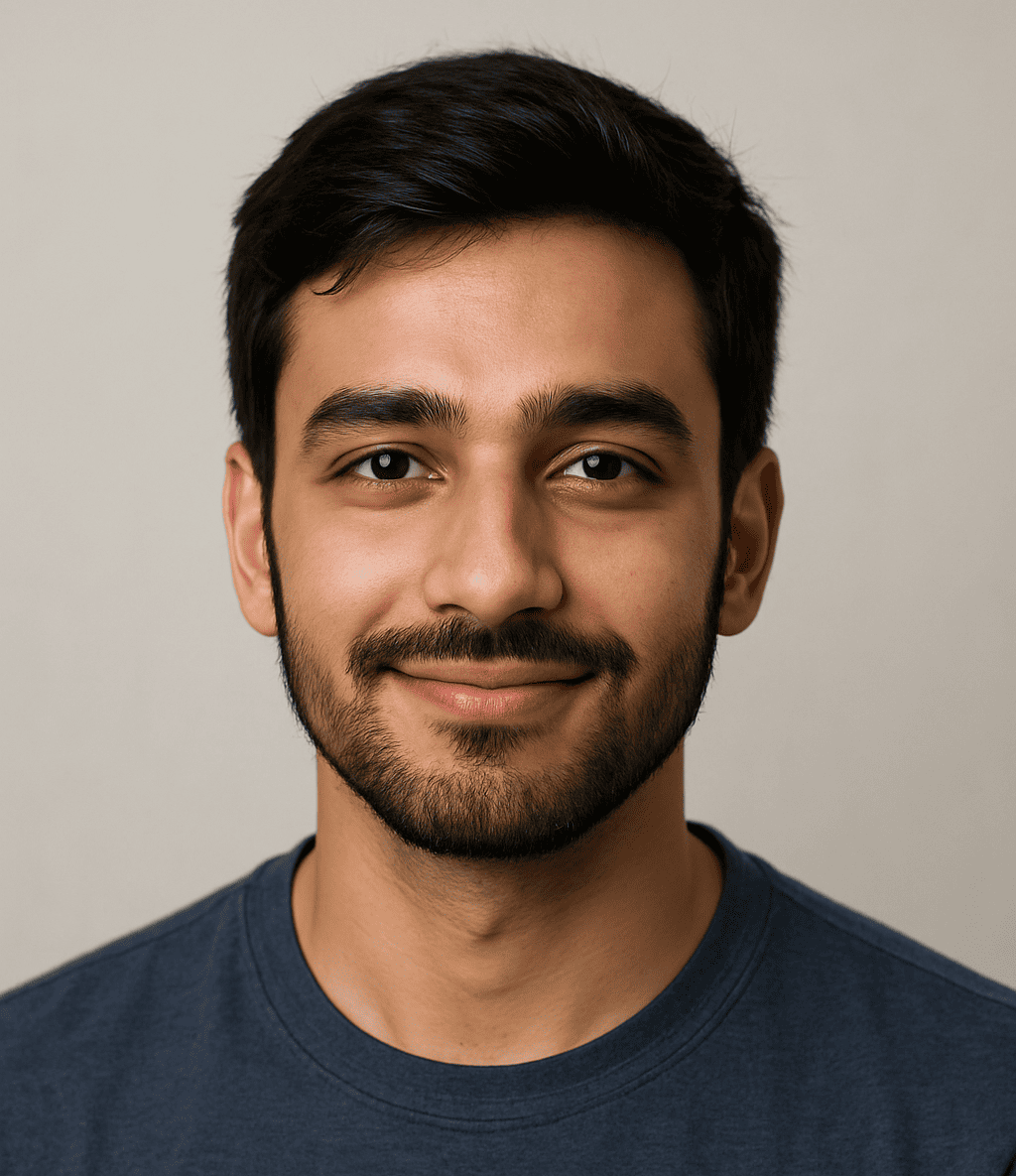In today’s digital-first world, data is the lifeblood of every business. Whether you’re running a small startup or a multinational corporation, protecting your data against loss, corruption, or cyberattacks is critical to maintaining business continuity.
The year 2025 brings new challenges, from increasingly sophisticated ransomware attacks to evolving regulatory requirements that demand more comprehensive backup and recovery strategies.
If you’re an IT manager, CIO, system administrator, or data protection officer, selecting the right backup and recovery solution is one of your most important tasks. To help you make an informed choice, we’ve reviewed and ranked the 11 best backup and recovery solutions for businesses in 2025 — highlighting their key features, strengths, and ideal use cases.
More Read: How the 3-2-1 Backup Strategy Protects Your Data
Why Backup and Recovery Matter More Than Ever in 2025
Before diving into the solutions, it’s important to understand why backup and recovery solutions are crucial:
- Data Loss Risks: Hardware failures, accidental deletions, ransomware, natural disasters, and human error can cause data loss that disrupts operations.
- Regulatory Compliance: Laws like GDPR, HIPAA, and CCPA require strict data protection and audit trails.
- Business Continuity: Rapid recovery minimizes downtime and protects revenue and reputation.
- Hybrid and Multi-Cloud Environments: Managing data across on-premises, cloud, and hybrid setups increases complexity.
A modern backup and recovery solution must address all these challenges while remaining easy to manage and cost-effective.
Criteria for Selecting the Best Backup and Recovery Solutions
When evaluating backup and recovery tools, consider:
- Backup Types: Full, incremental, differential backups.
- Recovery Options: Granular recovery, bare-metal restores, cloud restores.
- Storage Flexibility: Support for on-premises, cloud, and hybrid storage.
- Security: Encryption, ransomware protection, access controls.
- Compliance Features: Audit logs, retention policies, data residency controls.
- Ease of Use: User-friendly interface, automation, monitoring.
- Scalability: Ability to grow with your data.
- Support and Integration: Compatibility with existing infrastructure and third-party tools.
The 11 Best Backup and Recovery Solutions for Businesses in 2025
1. Veeam Backup & Replication
Overview:
Veeam is a leading name in enterprise backup, known for its powerful features and reliable performance. It supports virtual, physical, and cloud workloads, making it ideal for diverse environments.
Key Features:
- Instant VM recovery and replication
- Support for VMware, Hyper-V, and Nutanix AHV
- Built-in ransomware protection with immutable backups
- Cloud-native backup for AWS, Azure, and Google Cloud
- Advanced monitoring and reporting
Best For:
Enterprises with hybrid environments and complex workloads seeking robust, fast recovery options.
2. Acronis Cyber Protect
Overview:
Acronis combines backup, disaster recovery, and cybersecurity in one platform. Its integrated approach is well-suited for businesses concerned about ransomware.
Key Features:
- AI-based ransomware detection and prevention
- Full image and file-level backups
- Cloud and on-premises backup options
- Endpoint protection and patch management
- Flexible recovery options, including bare-metal restore
Best For:
Businesses needing a combined backup and cybersecurity solution with ransomware resilience.
3. Commvault Complete Backup & Recovery
Overview:
A comprehensive platform that supports extensive data management, Commvault excels in complex enterprise environments requiring multi-cloud and multi-application support.
Key Features:
- Automated backups for cloud, virtual, and physical systems
- Granular recovery for applications like Exchange, SharePoint, and SQL
- Strong encryption and compliance controls
- Integration with major cloud providers
- Intelligent data management with AI-driven insights
Best For:
Large enterprises with diverse data and stringent compliance needs.
4. Dell Technologies PowerProtect
Overview:
Dell’s PowerProtect suite offers scalable backup and recovery, designed for high-performance environments and seamless cloud integration.
Key Features:
- Scale-out architecture for high availability
- Cloud readiness with multi-cloud support
- Global deduplication to save storage
- Advanced analytics for proactive protection
- Simplified management dashboard
Best For:
Organizations requiring scalable enterprise backup with cloud integration.
5. Rubrik Cloud Data Management
Overview:
Rubrik is known for its cloud-native architecture, providing rapid backup and recovery alongside data governance features.
Key Features:
- Policy-driven automation
- Immutable backups for ransomware protection
- Cloud mobility with easy migration between clouds
- Instant recovery of applications and files
- API-driven architecture for DevOps integration
Best For:
Businesses prioritizing cloud-native, automated backup with strong security.
6. Barracuda Backup
Overview:
Barracuda offers a cost-effective, easy-to-use backup solution ideal for SMBs and distributed enterprises.
Key Features:
- Hybrid backup with cloud storage options
- Advanced encryption and malware protection
- Offsite replication for disaster recovery
- Simple web-based management
- Flexible deployment: appliance, virtual, or cloud
Best For:
Small to medium-sized businesses seeking reliable backup with minimal complexity.
7. IBM Spectrum Protect
Overview:
IBM Spectrum Protect is designed for enterprises requiring scalable data protection across physical, virtual, and cloud environments.
Key Features:
- Efficient incremental forever backups
- Multi-cloud and multi-site support
- Policy-based automation and retention
- Comprehensive compliance and audit tools
- Integration with IBM Cloud and third-party storage
Best For:
Enterprises with heavy data workloads and strict compliance requirements.
8. Unitrends Backup
Overview:
Unitrends offers a unified backup solution that combines simplicity with powerful recovery capabilities for both on-premises and cloud environments.
Key Features:
- Instant VM recovery and cloud archiving
- Automated backups with ransomware detection
- Physical and virtual server protection
- Cloud-based disaster recovery options
- Intuitive user interface
Best For:
Mid-market companies needing a balance of simplicity and enterprise-grade features.
9. Carbonite Backup
Overview:
Carbonite provides easy-to-manage backup solutions with a focus on data security and cloud integration.
Key Features:
- Continuous data protection
- Cloud backup with encryption
- Ransomware detection and remediation
- Flexible recovery options
- Endpoint and server backup support
Best For:
Businesses looking for straightforward, secure cloud backup with quick recovery.
10. Nakivo Backup & Replication
Overview:
Nakivo is a fast-growing solution for virtualized and cloud environments, offering affordable pricing with enterprise features.
Key Features:
- Backup and replication for VMware, Hyper-V, and AWS EC2
- Site recovery and cloud backup
- Instant VM recovery and granular file restore
- Network acceleration for fast data transfer
- Easy installation and management
Best For:
SMBs and mid-sized companies focused on virtual infrastructure.
11. Datto Backupify
Overview:
Datto Backupify specializes in SaaS data backup, protecting cloud applications like Microsoft 365 and Google Workspace.
Key Features:
- Automated daily backups of SaaS data
- Granular restore for emails, files, and calendars
- Compliance and eDiscovery support
- Cloud-native architecture with strong security
- Multi-tenant management for MSPs
Best For:
Organizations heavily reliant on SaaS applications needing comprehensive cloud backup.
How to Choose the Right Backup and Recovery Solution in 2025
Choosing the right backup and recovery solution depends on your organization’s unique needs:
- Assess Your Environment: Understand whether you need to protect physical servers, virtual machines, cloud workloads, or SaaS apps.
- Evaluate Compliance Requirements: Identify data retention policies and regulatory frameworks affecting your business.
- Consider Recovery Time Objectives (RTO) and Recovery Point Objectives (RPO): These define how quickly you need to restore data and how much data loss is acceptable.
- Look for Scalability and Flexibility: Your backup solution should grow with your business and adapt to new technologies.
- Budget Wisely: Balance features against costs, including licensing, storage, and support.
Frequently Asked Question
What is the best backup and recovery solution for small businesses in 2025?
For small businesses in 2025, solutions like Barracuda Backup, Carbonite, and Nakivo offer excellent value. These platforms provide strong protection, cloud integration, and ease of use without the complexity or cost of enterprise-grade tools.
Which backup software is best for ransomware protection in 2025?
Acronis Cyber Protect, Rubrik, and Veeam are leading in ransomware resilience, offering features like immutable backups, AI-based threat detection, and automatic recovery. These capabilities help prevent, detect, and recover from ransomware attacks.
What are the key features to look for in a business backup solution in 2025?
Key features include:
- Automatic and incremental backups
- Fast and granular recovery
- Cloud, on-premises, and hybrid storage support
- Encryption and ransomware protection
- Compliance tools (e.g., retention policies, audit logs)
- Ease of management and reporting
Are cloud backup solutions better than on-premises options in 2025?
It depends on your business needs. Cloud backup solutions offer scalability, remote access, and lower upfront costs. On-premises options provide more control and faster recovery for local environments. Many businesses use hybrid solutions to get the best of both worlds.
What is the difference between backup and disaster recovery (DR)?
Backup refers to creating copies of data to restore in case of loss.
Disaster recovery involves the entire process of restoring systems, applications, and infrastructure to resume operations after a major incident. Most modern solutions (e.g., Veeam, Commvault) offer both in an integrated platform.
Do backup solutions in 2025 support SaaS platforms like Microsoft 365 and Google Workspace?
Yes. Solutions like Datto Backupify, Veeam, and Acronis provide full SaaS data protection, including backups for emails, documents, calendars, and cloud drives, ensuring compliance and quick recovery from accidental deletions or malicious attacks.
How do I choose the right backup and recovery solution for my business?
Consider these factors:
- Your infrastructure: Are you protecting physical, virtual, cloud, or SaaS data?
- Compliance needs: What regulations must you follow?
- Recovery speed: What are your RTO and RPO targets?
- Budget: Balance functionality with cost
- Scalability: Will it grow with your business?
Compare options based on these criteria to find the best fit.
Conclusion
In 2025, safeguarding business data goes beyond just making copies — it’s about intelligent, automated, and secure protection that ensures compliance and business continuity. The 11 backup and recovery solutions listed here represent the best in class, combining powerful features with reliable performance to protect your most valuable asset: your data. Choosing the right solution is a critical step towards resilience in an unpredictable digital landscape. Whether you need enterprise-grade tools like Veeam and Commvault or streamlined SaaS backup like Datto Backupify, there’s a solution designed to meet your needs and budget.