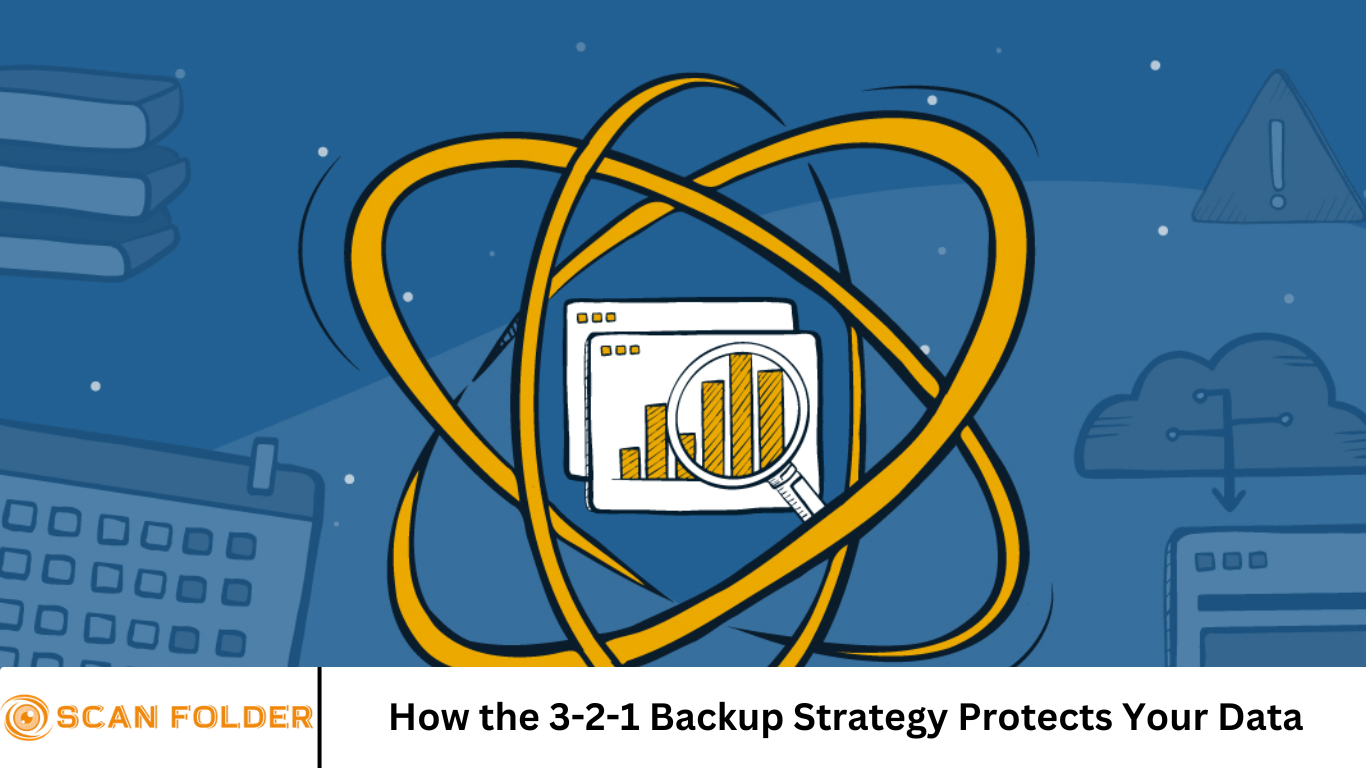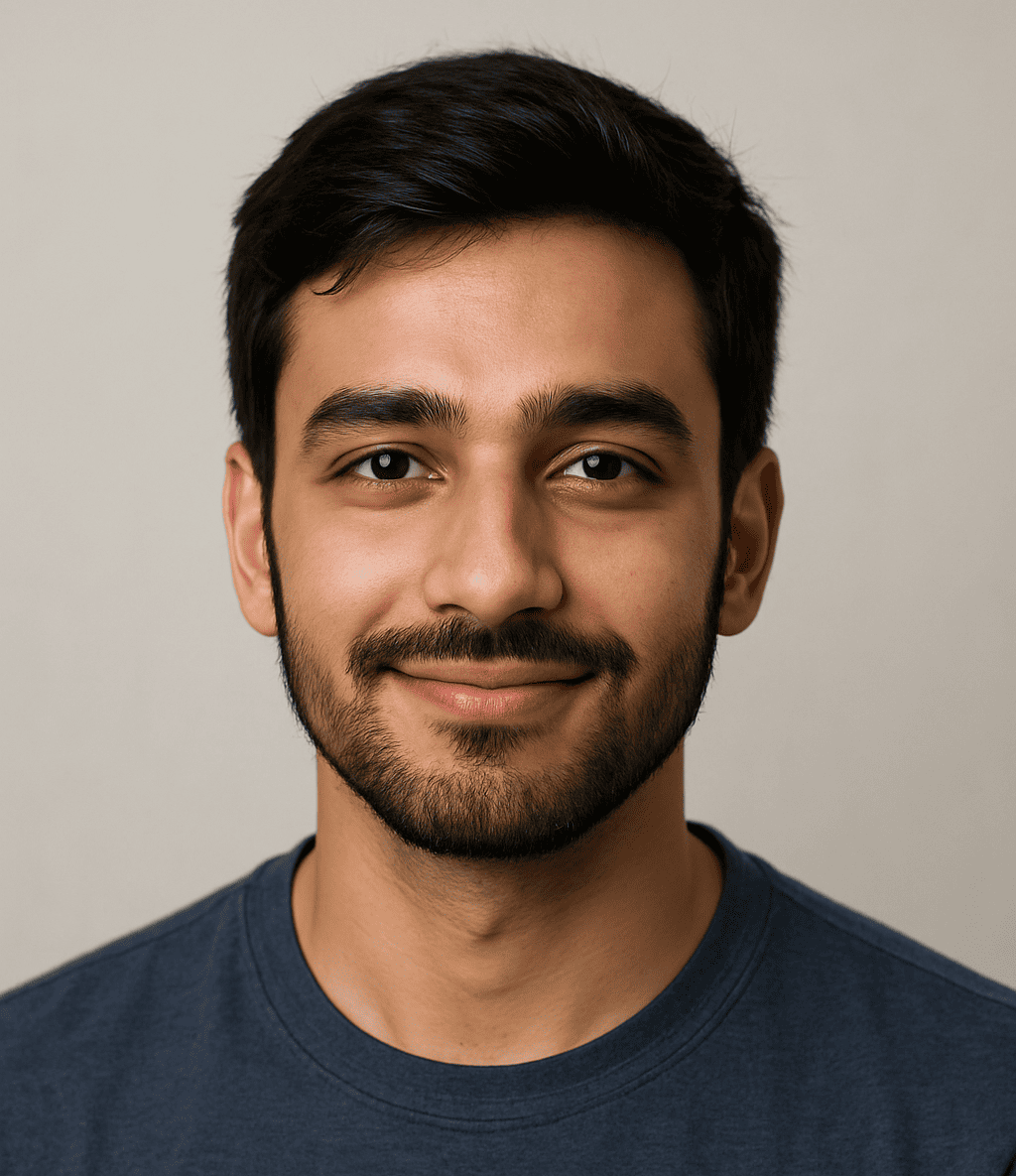Digital world, data is more valuable—and vulnerable—than ever. From personal photos and financial documents to critical business files, losing data can mean anything from a frustrating inconvenience to a catastrophic failure. That’s why backup strategies are essential for anyone who uses digital devices.
Among various approaches, the 3-2-1 backup strategy stands out as one of the most reliable and time-tested methods for data protection. Whether you’re a home user, IT professional, or business owner, understanding and implementing the 3-2-1 backup rule can save you from irreversible loss due to hardware failure, cyberattacks, natural disasters, or human error.
In this article, we’ll explore what the 3-2-1 backup strategy is, why it remains effective in 2025, how to implement it, and how modern tools and cloud services have evolved the approach for today’s digital landscape.
More Read: The Complete Guide to Backing Up Your Digital Life
What Is the 3-2-1 Backup Strategy?
The 3-2-1 backup strategy is a simple, yet powerful guideline for protecting your data. It was originally popularized by photographer Peter Krogh in the early 2000s and has since become the gold standard across industries.
Here’s how it works:
- 3 – Keep three copies of your data.
- 2 – Store the copies on two different types of media.
- 1 – Keep one copy offsite, ideally in the cloud or a remote location.
Let’s break that down.
1. Three Copies of Your Data
The original file plus two backups. This ensures redundancy. If one copy becomes corrupted or lost, you still have two more. The more copies you have, the better your chances of recovery.
2. Two Different Storage Media
Storing backups on different types of storage devices reduces the risk of total failure. For example, you might keep one copy on an external hard drive and another on network-attached storage (NAS) or a cloud server. Different media types are less likely to fail simultaneously.
3. One Offsite Backup
Having at least one backup located offsite protects you from physical threats like fire, theft, or flooding. If all your copies are in the same location and disaster strikes, they could all be destroyed.
Why the 3-2-1 Rule Still Matters in 2025
The tech world has evolved dramatically since the early days of the 3-2-1 rule. Cloud storage is ubiquitous, storage devices are more affordable, and automated backup software is smarter than ever. So why does this “old-school” rule still matter?
1. Cyber Threats Are on the Rise
From ransomware to phishing, modern cyberattacks target both individuals and organizations. Ransomware, in particular, can encrypt local and networked files, rendering them inaccessible. The best defense? A clean, offsite backup that malware can’t touch.
2. Hardware Still Fails
Hard drives, SSDs, and even flash storage wear out over time. Even with the best equipment, sudden failure is always a risk. A backup strategy minimizes the impact.
3. Human Error Happens
Accidentally deleting files or overwriting critical data is incredibly common. Having multiple copies ensures you can revert to a previous version with minimal fuss.
4. Natural Disasters and Physical Threats
Floods, fires, theft, and power surges can wipe out on-premise equipment. An offsite backup keeps your data safe when the unexpected happens.
How to Implement the 3-2-1 Backup Strategy
Step 1: Identify Critical Data
Start by figuring out what data you can’t afford to lose. This might include:
- Personal files (photos, documents, tax records)
- Work files or client data
- System configurations
- Application data or databases
Once identified, organize your backup plan around these core data sets.
Step 2: Create Three Copies
Here’s how you might structure the three copies:
- Primary copy: Your working files on your computer or device.
- Local backup: Use an external hard drive, NAS, or USB drive.
- Offsite backup: Use cloud services like Google Drive, Dropbox, iCloud, Backblaze, or Amazon S3.
Step 3: Use Two Types of Storage Media
Avoid relying on just one type of storage. For example:
- Combine a traditional HDD with SSD storage
- Use both physical drives and cloud services
- Utilize network-attached storage (NAS) for automatic backups
Using two types of media ensures greater protection against systemic hardware failures.
Step 4: Store One Backup Offsite
This could mean:
- A physical hard drive stored at a friend’s or family member’s house
- A cloud storage provider with automated backups
- A remote data center or colocation facility for businesses
Cloud services are particularly effective here due to their accessibility and automation features.
Tools and Services to Make 3-2-1 Backups Easier
The 3-2-1 strategy doesn’t require expensive or complex tools. Here are some popular services and devices to simplify your backup process:
For Home Users
- External hard drives – Western Digital, Seagate, Samsung
- Cloud backup – Backblaze, iDrive, Acronis, Carbonite
- Sync services – Dropbox, Google Drive, OneDrive
For Businesses
- Enterprise backup software – Veeam, Acronis Cyber Protect, Commvault
- NAS solutions – Synology, QNAP
- Cloud infrastructure – AWS S3, Microsoft Azure, Google Cloud Storage
Backup Automation Tools
- Mac: Time Machine
- Windows: File History or third-party options like Macrium Reflect or EaseUS Todo Backup
- Linux: rsync or Duplicity
Modern Variations on the 3-2-1 Rule
In recent years, experts have introduced variations to address modern risks:
3-2-1-1-0 Strategy
- 3 copies
- 2 media types
- 1 offsite
- 1 copy offline (air-gapped to prevent ransomware infection)
- 0 errors (verify backups regularly for integrity)
This enhanced approach addresses the threat of ransomware and ensures that your backup isn’t just stored—it’s functional and recoverable.
Cloud-First 3-2-1
For users fully embedded in the cloud:
- Primary data: Local or cloud-based system
- First backup: External drive or local NAS
- Second backup: Cloud provider (e.g., Backblaze or AWS Glacier)
This method takes advantage of fast internet connections and scalable cloud storage while maintaining local control.
Common Mistakes to Avoid
Even with a solid strategy, some pitfalls can compromise your backups. Avoid these common mistakes:
1. Not Testing Your Backups
A backup is only useful if it works. Regularly test restore procedures to ensure your data is intact and accessible.
2. Keeping All Backups Onsite
If all your backups are in one location, you’re vulnerable to physical damage or theft. Always keep at least one copy offsite.
3. Infrequent Backups
Backup frequency should match how often your data changes. Daily backups are standard for businesses, while weekly may suffice for casual users.
4. Relying Solely on Sync Services
Google Drive and Dropbox are convenient, but they’re not true backups. If a file is deleted or infected, the change syncs across all devices. Always use proper backup tools.
Benefits of Following the 3-2-1 Backup Strategy
- Peace of Mind: You can rest easy knowing your data is safe.
- Business Continuity: For organizations, this strategy supports disaster recovery and compliance.
- Protection Against Ransomware: Isolated and offsite backups reduce the threat of data being held hostage.
- Quick Recovery: Local backups enable faster recovery without relying on the cloud.
Frequently Asked Question
What is the 3-2-1 backup strategy?
The 3-2-1 backup strategy is a best practice for data protection. It involves keeping 3 copies of your data, storing those copies on 2 different types of storage media, and keeping 1 copy offsite to safeguard against data loss from disasters, hardware failure, or cyberattacks.
How does the 3-2-1 backup rule protect against ransomware?
Ransomware can encrypt all connected files, including local backups. By keeping one backup offline or offsite (such as in the cloud or on a disconnected drive), the 3-2-1 strategy ensures you always have a clean, uninfected version of your data for recovery.
What are examples of different storage media for the “2” in 3-2-1?
Different storage media can include combinations like:
- A local hard drive and cloud storage
- A USB flash drive and a NAS (Network Attached Storage)
- An SSD and an external HDD
Using different media types reduces the risk of simultaneous failure.
Why is an offsite backup important?
An offsite backup protects your data from physical threats such as fire, theft, flooding, or electrical damage. If all your data is stored in one location, a single event could wipe out everything. Offsite storage—especially cloud-based—adds critical redundancy.
Is cloud storage enough for the 3-2-1 rule?
Cloud storage can be part of a 3-2-1 strategy, but on its own, it’s not sufficient. You still need a local copy and backups on different media types. For full protection, combine cloud storage with local and external backups.
How often should I back up my data using the 3-2-1 rule?
Backup frequency depends on how often your data changes. For most users, daily or weekly backups are recommended. Businesses and professionals may need hourly or real-time backups to ensure minimal data loss.
Can I automate a 3-2-1 backup strategy?
Yes, you can automate your backups using tools like:
- Time Machine (macOS)
- File History (Windows)
- Cloud backup software like Backblaze, Acronis, or iDrive
Automation ensures consistency and reduces the risk of human error in your backup routine.
Conclusion
The 3-2-1 backup strategy is simple, smart, and scalable. Despite its age, it remains one of the most effective ways to protect data in a world full of digital threats. Whether you’re an individual storing family photos or an enterprise managing sensitive customer records, this rule lays the foundation for a resilient data protection plan. As technology evolves, the tools you use may change—but the principles of 3-2-1 remain as relevant in 2025 as they were in 2005.