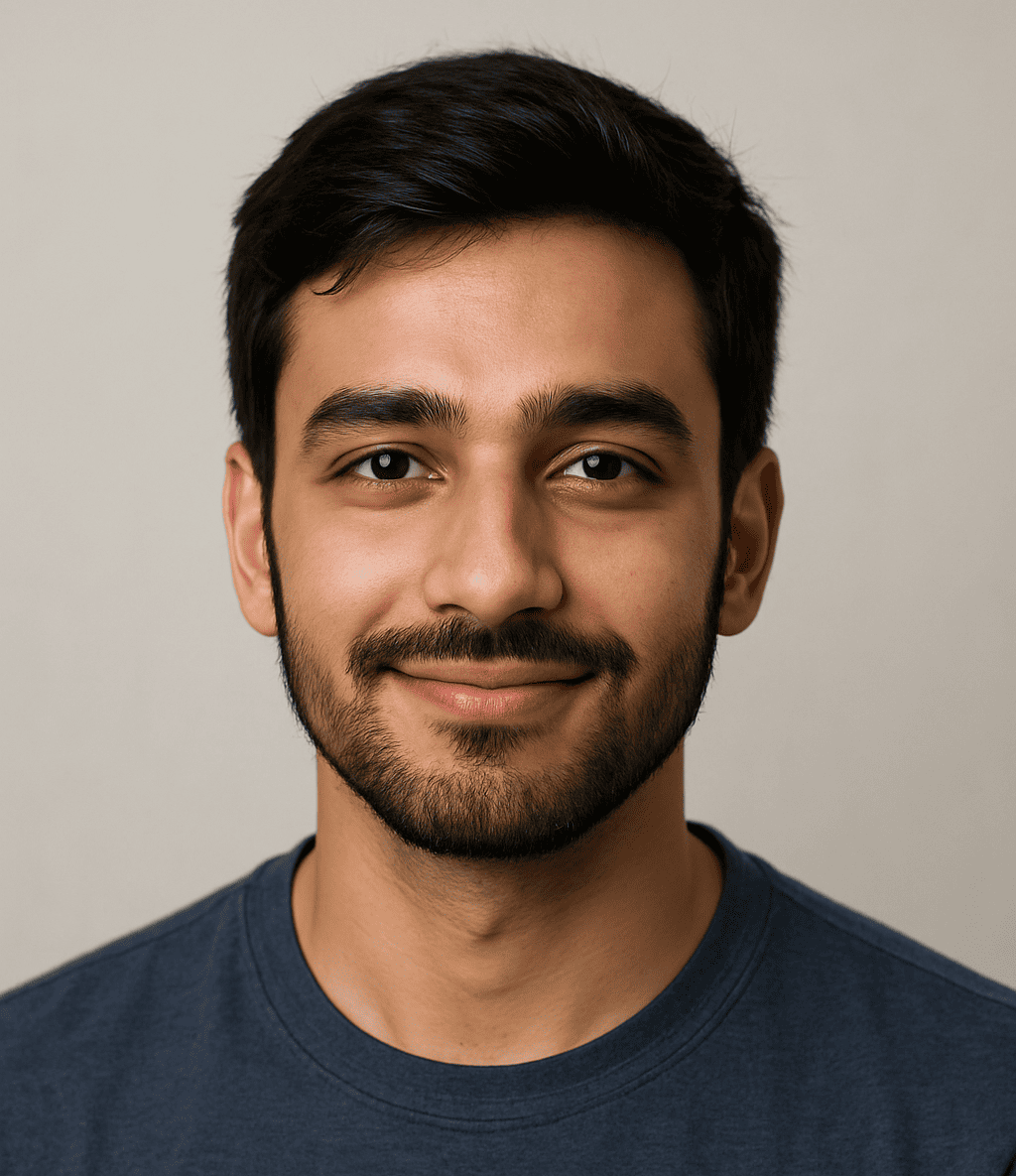Always-on digital environment, data is the backbone of nearly every business operation. From customer records and financial data to product designs and communication logs, businesses rely heavily on data to function efficiently.
As a result, the risk of data loss due to system failures, cyberattacks, or natural disasters is a serious concern. This makes robust data backup and recovery strategies essential not only for minimizing downtime but also for ensuring seamless business continuity.
In this comprehensive guide, we explore the top data backup tips to help your organization remain resilient, secure, and operational, even in the face of disruption.
More Read: Local and Cloud Backups: A Dual Approach to Data Protection
1. Understand the Importance of Business Continuity and Downtime Prevention
Before diving into backup strategies, it’s important to understand the stakes. Downtime can lead to lost revenue, reduced productivity, reputational damage, and even regulatory penalties.
According to the 2023 Uptime Institute Data Center Survey, 16% of businesses reported that their most recent significant outage cost more than $1 million. While the frequency of outages may be declining, cyber-related incidents are becoming more prevalent and often result in the most severe disruptions.
This underscores the importance of having a well-defined business continuity plan that includes data backup and recovery as core components.
2. Implement the 3-2-1-1 Backup Strategy
One of the most effective and widely recommended data protection methods is the 3-2-1-1 backup strategy:
- 3 Copies of Your Data: One primary copy and two backups.
- 2 Different Storage Media: For example, local storage and cloud storage.
- 1 Copy Off-Site: Protects against local disasters like fire or flood.
- 1 Immutable Copy: Ensures that at least one backup cannot be altered or deleted.
This approach significantly reduces the risk of total data loss and ensures rapid recovery in the event of an incident.
3. Choose the Right Backup Solutions
Selecting the right backup software and services is critical. Here are a few criteria to consider:
- Automation: Look for solutions that offer scheduled, automated backups.
- Scalability: Ensure the system can grow with your data needs.
- Encryption: Data should be encrypted both in transit and at rest.
- Compatibility: It should integrate seamlessly with your existing systems and platforms.
- Recovery Speed: Evaluate how quickly you can restore data in the event of a loss.
Popular backup solutions include Veeam, Acronis, Datto, and cloud-native options like AWS Backup or Microsoft Azure Backup.
4. Regularly Test Your Backup and Recovery Process
Creating backups is only the first step. Regularly testing your recovery process is equally important to ensure data can be restored quickly and completely.
- Conduct Scheduled Drills: Simulate a data loss scenario to evaluate your readiness.
- Audit Backup Logs: Confirm that backups are completing successfully.
- Validate Data Integrity: Check that recovered data is usable and intact.
Testing not only verifies the reliability of your backups but also trains your team to respond effectively under pressure.
5. Use Immutable Storage for Ransomware Protection
Immutable storage is a powerful defense against ransomware and other malicious threats. By ensuring that a copy of your data cannot be changed or deleted, you create a safety net against cyberattacks.
Many cloud storage providers offer immutable options, such as Amazon S3 Object Lock or Azure Immutable Blob Storage. These technologies make it impossible for even authorized users to alter the backup within a specified retention period.
6. Leverage Cloud Backup for Flexibility and Redundancy
Cloud backup offers several advantages over traditional on-premises storage:
- Geographic Redundancy: Your data is stored across multiple locations.
- Accessibility: Access your data from anywhere with an internet connection.
- Cost-Efficiency: Pay-as-you-go models reduce upfront costs.
- Scalability: Easily adjust storage capacity based on needs.
However, it’s essential to review the service-level agreements (SLAs) and understand what recovery times and data retention policies are offered by your cloud provider.
7. Set Clear Recovery Objectives (RTO and RPO)
Your disaster recovery plan should define two key metrics:
- Recovery Time Objective (RTO): How quickly systems must be restored after a disruption.
- Recovery Point Objective (RPO): The maximum acceptable amount of data loss measured in time.
Understanding these metrics helps you choose appropriate backup solutions and prioritize recovery processes based on business impact.
8. Segment and Prioritize Critical Data
Not all data is created equal. Identify which systems and data sets are mission-critical and require higher levels of protection and faster recovery.
- Tiered Backup Plans: Create different backup plans based on data sensitivity and business impact.
- Frequent Backups for Critical Data: Increase backup frequency for vital information like financial records and customer data.
- Less Frequent for Non-Critical Data: Archive older, less critical data to save storage space.
9. Keep Backup Systems Secure
Your backup systems are valuable targets for attackers. Implement the following security measures:
- Role-Based Access Control (RBAC): Limit access to backup systems based on roles.
- Multi-Factor Authentication (MFA): Add an extra layer of security.
- Network Segmentation: Isolate backup networks from production systems.
- Regular Patch Management: Keep backup software and hardware up-to-date.
10. Document and Update Your Backup Policy
A well-documented backup policy ensures that all stakeholders understand procedures, responsibilities, and expectations.
- Define Roles and Responsibilities
- Set Backup Frequencies and Retention Periods
- Include Escalation Procedures for Failures
- Regularly Review and Update the Policy
Having a clear policy in place not only ensures consistency but also helps in compliance audits and incident response.
11. Train Employees on Backup Best Practices
Your employees play a key role in safeguarding business data. Educate them about:
- Recognizing Phishing Attempts
- Proper Data Handling Procedures
- Reporting Security Incidents
Regular training reduces the risk of accidental data loss and ensures everyone is aligned with your organization’s backup strategy.
12. Monitor Backup Health and Performance
Use monitoring tools to continuously track the status of your backups. Look for:
- Failed Backup Alerts
- Storage Capacity Warnings
- Performance Metrics
Proactive monitoring helps detect issues early and ensures that backup operations run smoothly.
Frequently Asked Question
What is the best backup strategy for ensuring business continuity?
The most widely recommended approach is the 3-2-1-1 backup strategy:
- Keep 3 copies of your data
- Store them on 2 different media types
- Have 1 copy off-site
- Maintain 1 immutable copy that cannot be altered or deleted
This strategy provides multiple layers of protection against data loss and cyber threats.
How often should I back up my business data?
Backup frequency depends on the criticality of your data and your Recovery Point Objective (RPO). For mission-critical data, hourly or real-time backups may be ideal. For less critical data, daily or weekly backups might suffice.
What types of data should be prioritized in backup plans?
Prioritize mission-critical data such as:
- Financial records
- Customer databases
- Intellectual property
- Communication logs
- Operational systems
Less critical files can be backed up less frequently or archived to save storage.
Why is immutable storage important in a backup strategy?
Immutable storage ensures that a backup copy cannot be altered, overwritten, or deleted—even by administrators. This is especially critical for ransomware protection, as it safeguards data from being encrypted or destroyed by attackers.
How can I test if my backups will work in an actual emergency?
You can verify your backups through regular testing and recovery drills. Simulate disaster scenarios, restore data from backups, and measure how quickly and completely the system is recovered. This validates both the data integrity and your team’s readiness.
What are common mistakes businesses make with data backups?
Common mistakes include:
- Relying on a single backup location
- Failing to test recovery processes
- Not updating backup policies
- Neglecting to secure backup systems
- Using outdated or incompatible backup software
Can cloud storage alone serve as a full backup solution?
Cloud storage is a key part of a modern backup plan but should not be your only solution. It should be integrated into a broader strategy that includes local backups, off-site storage, and immutability for maximum resilience and business continuity.
Conclusion
Data is one of your most valuable business assets, and protecting it requires a strategic, multi-layered approach. By implementing the data backup tips outlined in this guide, you can significantly reduce downtime, minimize the risk of data loss, and ensure business continuity. The threats to your data are ever-evolving, but with a solid backup strategy that includes automation, testing, security, and employee training, you can stay one step ahead. Don’t wait for a disaster to strike—take action now to secure your business’s future.