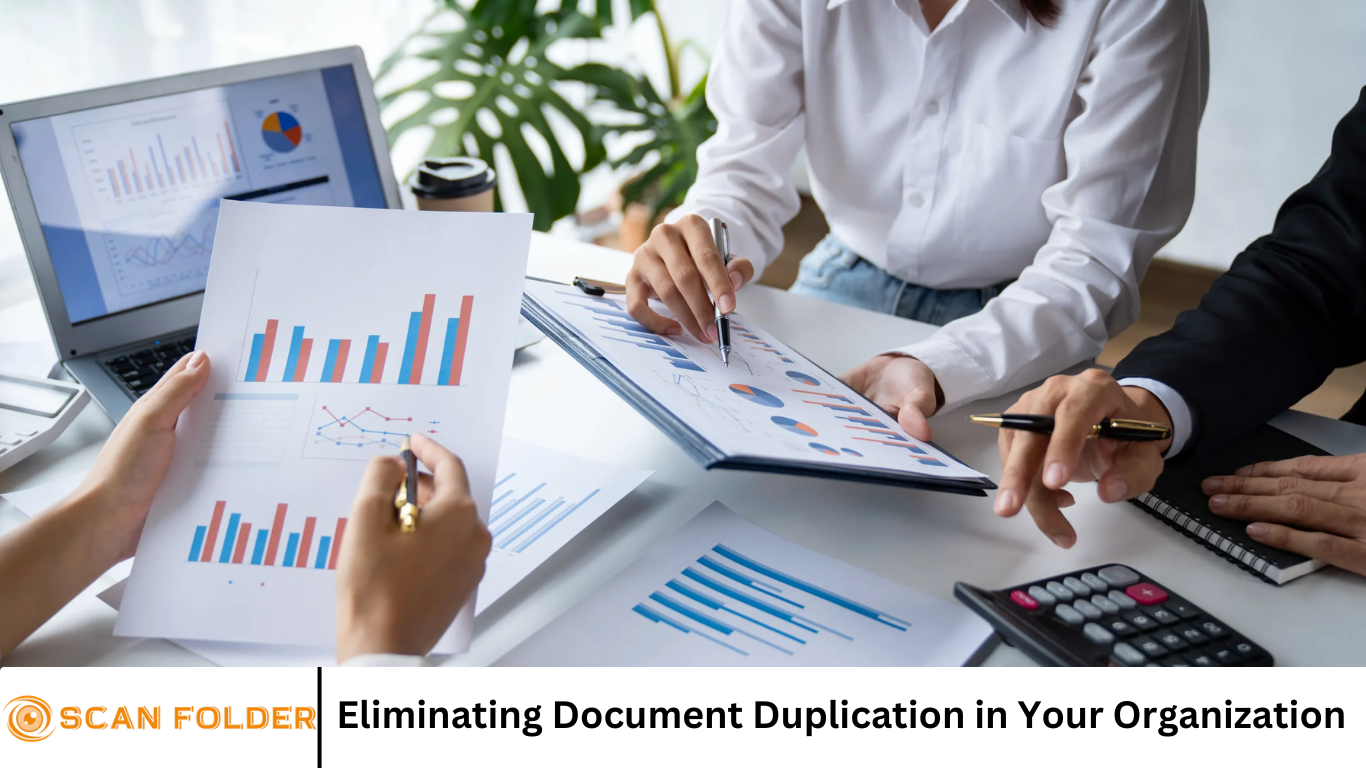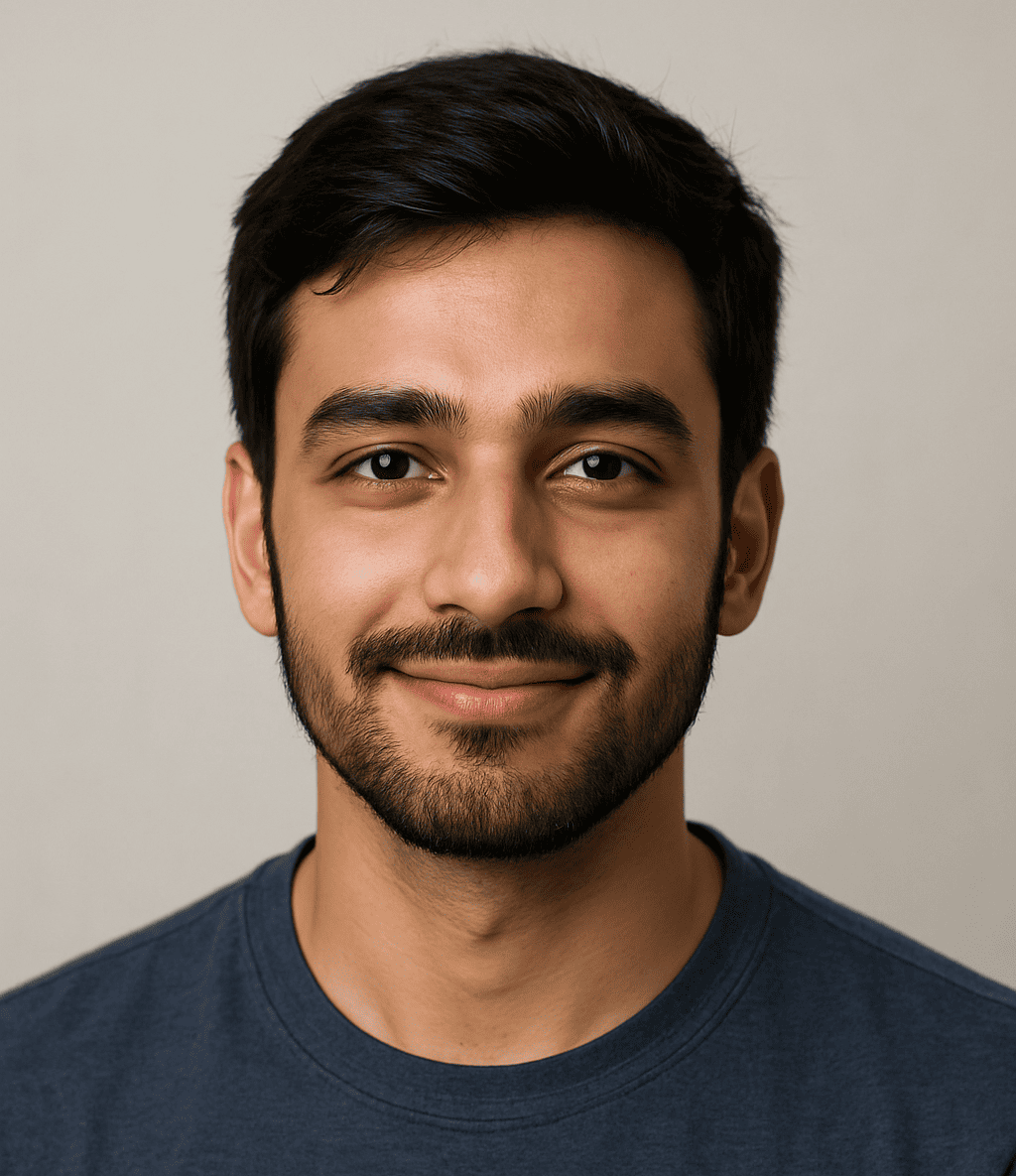Digital landscape, organizations generate and share documents at an unprecedented rate. While this has led to improved collaboration and faster workflows, it has also introduced challenges, particularly document duplication.
Duplicate documents can clog storage systems, confuse teams, and result in errors that compromise business operations. In this article, we explore effective strategies for eliminating document duplication in your organization, enhancing efficiency, and safeguarding data integrity.
More Read: How to Clean Up Your Storage by Removing Duplicate Files
What is Document Duplication?
Document duplication refers to the presence of multiple identical or near-identical versions of the same file within an organization’s systems. These duplicates can occur due to various reasons:
- Multiple downloads or uploads of the same file
- Email attachments saved multiple times
- Poor naming conventions
- Lack of centralized storage
- Manual version control processes
While some duplication may seem harmless, it can quickly spiral out of control, leading to increased storage costs, difficulty in locating the most recent version, and version conflicts during collaboration.
Why Eliminating Document Duplication Matters
Document duplication may appear to be a minor issue, but its impact can be significant:
- Storage Efficiency: Duplicate files consume valuable storage space, leading to higher costs and slower system performance.
- Operational Productivity: Team members may waste time searching for the correct file version or unknowingly work on outdated documents.
- Data Accuracy: Duplication increases the chances of errors and inconsistencies, affecting decision-making and data integrity.
- Compliance and Security: Managing duplicates is a compliance challenge, especially when dealing with sensitive data or adhering to regulatory requirements.
Common Causes of Document Duplication
Understanding the root causes of document duplication is the first step toward prevention. Key contributors include:
- Decentralized File Storage: When files are saved across multiple platforms, folders, or devices, it becomes difficult to track versions.
- Inefficient Collaboration Tools: Relying on emails or shared drives without proper version control encourages duplication.
- Lack of Clear Guidelines: Teams without document management policies are more prone to save and share duplicates.
- Manual Processes: Without automation, users often create and store multiple versions for tracking changes.
Strategies to Eliminate Document Duplication
1. Centralize Document Storage
One of the most effective ways to reduce duplication is by consolidating files into a centralized document management system (DMS). Centralized storage offers:
- One source of truth for all documents
- Easier tracking and version control
- Improved collaboration through shared access
Popular solutions include SharePoint, Google Workspace, and Dropbox Business.
2. Implement Clear Naming Conventions
Consistent and descriptive file names make documents easier to find and reduce the likelihood of unnecessary duplicates. Guidelines should include:
- Project name and version number
- Date and author initials
- Standardized abbreviations
For example: ProjectX_Report_v2_20250625_JD.pdf
3. Use Version Control Tools
Version control software ensures that all changes to a document are tracked and stored within a single file history. This eliminates the need for multiple saved copies. Tools like:
- Microsoft OneDrive version history
- Git for developers
- Document co-authoring in Google Docs and Microsoft 365
These solutions allow teams to work concurrently without creating duplicates.
4. Automate Duplicate Detection
Leverage automation to identify and remove duplicates. Many DMS platforms offer built-in duplicate detection features. Additionally, third-party tools like:
- Duplicate Cleaner
- CCleaner
- CloneSpy
can scan storage locations for identical or similar files.
5. Educate and Train Employees
Promote awareness across the organization about the importance of minimizing duplication. Training should cover:
- File storage protocols
- Collaboration best practices
- How to use the chosen DMS and tools effectively
Regular training sessions and onboarding processes help maintain long-term adherence.
6. Establish Document Management Policies
Formalizing document creation, naming, storage, and retention policies ensures consistent practices across the organization. Key elements include:
- Who can create and edit documents
- Where and how documents are stored
- Retention periods and archiving protocols
These policies should be documented, communicated, and enforced.
7. Conduct Regular Audits
Routine audits help identify areas of duplication and storage inefficiencies. Audits should:
- Use automated tools for scanning
- Review team compliance with policies
- Generate actionable reports for improvement
Quarterly or semi-annual audits can keep document systems optimized.
Benefits of Eliminating Document Duplication
Organizations that successfully minimize document duplication enjoy several advantages:
- Reduced IT and storage costs
- Faster access to accurate information
- Improved collaboration and productivity
- Enhanced compliance and data security
- Streamlined workflows and document lifecycle management
These benefits translate into a more agile and efficient organization, capable of making better decisions and adapting quickly to change.
Choosing the Right Tools for Your Organization
Selecting the right tools is essential for effective document management. Consider the following factors:
- Scalability: Can the tool grow with your organization?
- Integration: Does it integrate with existing platforms?
- User Experience: Is it intuitive and user-friendly?
- Security Features: Does it support encryption, access control, and audit trails?
- Support and Training: Are resources available for onboarding and troubleshooting?
Compare solutions based on these criteria and involve key stakeholders in the decision-making process.
Case Study: A Mid-Sized Company Reduces Duplication by 60%
A mid-sized marketing firm was facing issues with redundant files across email, shared drives, and individual desktops. After implementing a centralized DMS, standardizing file naming, and conducting quarterly audits, the firm:
- Reduced storage use by 60%
- Cut document search time by 40%
- Improved collaboration among departments
- Enhanced compliance with GDPR requirements
This transformation highlights how strategic initiatives can deliver measurable results.
Frequently Asked Question
What causes document duplication in organizations?
Common causes include decentralized file storage, poor naming conventions, multiple file sharing methods (like email and USB drives), lack of document management policies, and inefficient collaboration tools that lack real-time editing and version control.
Why is document duplication a problem?
Duplication leads to wasted storage, increased costs, reduced productivity, version confusion, and higher risks of errors or compliance breaches. It also makes it harder for employees to find the most accurate or up-to-date version of a document.
How can we detect duplicate documents effectively?
Use automated tools like Duplicate Cleaner, CloneSpy, or built-in DMS features that scan and flag identical or similar files. Regular audits and folder structure reviews also help identify redundant documents.
What is the best way to prevent document duplication?
The most effective approach is a combination of centralizing document storage, enforcing clear naming conventions, using version control systems, training employees, and establishing strong document management policies.
What tools help manage and prevent duplication?
Tools like Microsoft SharePoint, Google Workspace, Dropbox Business, and OneDrive offer centralized storage and version control. Supplementary tools like M-Files or document deduplication software can also assist in identification and cleanup.
How often should we audit our documents for duplication?
It’s best to conduct audits quarterly or at least biannually. Regular audits ensure that duplicates are caught early and that policies are being followed across departments.
Can document duplication impact data compliance?
Yes, having multiple copies of sensitive or regulated documents increases the risk of unauthorized access and data breaches. It complicates compliance with data protection regulations like GDPR, HIPAA, or ISO standards.
Conclusion
Eliminating document duplication is not just a matter of digital housekeeping—it’s a strategic initiative that drives operational excellence. By centralizing storage, implementing best practices, leveraging technology, and educating employees, organizations can significantly reduce duplication and reap long-term benefits. Whether you’re a small business or a large enterprise, addressing this challenge today sets the foundation for a more productive, secure, and agile future.