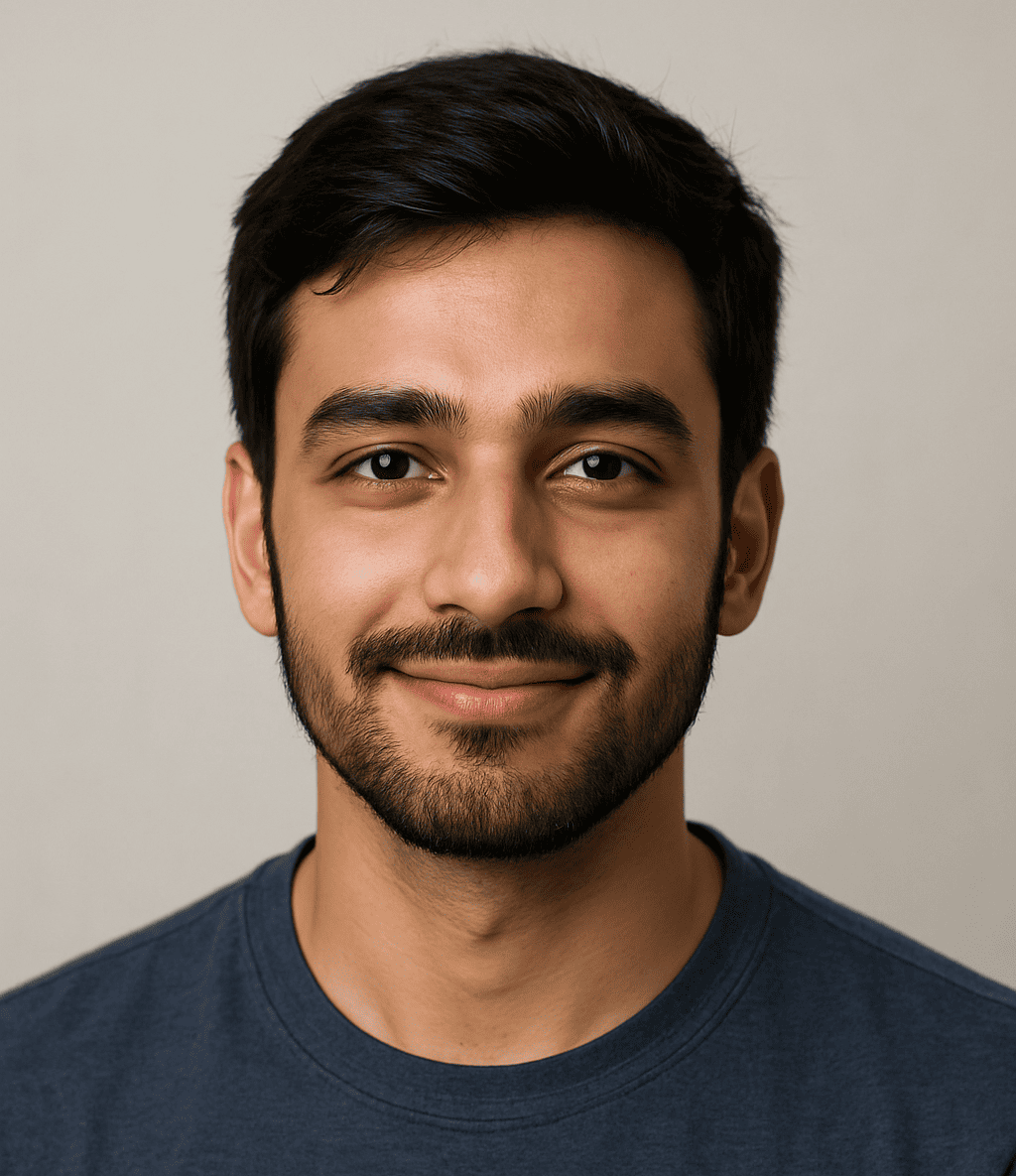Digital age, managing storage efficiently is crucial. Duplicate files accumulate quickly from downloads, backups, and file transfers, leading to wasted disk space and sluggish system performance. Using a reliable duplicate file finder and remover tool can help clean your storage, speed up your computer, and keep your data organized.
In this guide, we’ve tested and reviewed the top 17 duplicate file finder and remover tools of 2025, covering both free and paid options. Whether you’re a casual user or a professional, these tools will help you declutter your device safely and efficiently.
More Read: Declutter Your Digital Life: Simple Steps to Boost Productivity Fast
Why You Need a Duplicate File Finder & Remover in 2025
Duplicate files are copies of the same data stored in different locations on your hard drive, cloud storage, or external devices. They can include photos, videos, documents, music files, and even system files.
Common causes of duplicates include:
- Downloading the same file multiple times
- Copying and pasting files across folders
- Creating backups without deduplication
- Syncing data between devices incorrectly
The Impact of Duplicate Files
- Wasted storage space: Duplicate files can quickly consume gigabytes of precious storage.
- Reduced system performance: More files mean more data for antivirus scans and system indexing, slowing down your computer.
- Difficulty managing files: Searching for important files becomes harder amid clutter.
- Backup inefficiency: Backups take longer and require more storage when duplicates exist.
By using the best duplicate file finder tools, you can reclaim disk space, improve system responsiveness, and organize your files more effectively.
Key Features to Look for in a Duplicate File Finder & Remover
Before diving into the list, let’s understand what features make a duplicate file finder tool stand out:
- Accurate scanning algorithms: Look for tools that detect exact duplicates as well as similar files by comparing file content, not just names.
- Speed and performance: Efficient scanning to handle large volumes of data quickly without hogging system resources.
- Flexible filtering options: Ability to include/exclude file types, folders, or drives for customized scans.
- Safe deletion options: Features like backup before deletion or moving duplicates to quarantine folders to prevent accidental data loss.
- User-friendly interface: Simple navigation and clear results presentation for easy decision-making.
- Cross-platform support: Tools compatible with Windows, Mac, Linux, or mobile devices depending on your needs.
- Additional features: Some apps offer cloud scanning, duplicate photo detection, duplicate music finder, or integration with file managers.
The Tp 17 Duplicate File Finder & Remover Tools of 2025
1. CCleaner
CCleaner is a widely trusted system optimization tool that includes a powerful duplicate file finder. It scans by name, size, and content, making it effective for most users. The free version offers basic features, while the Pro version adds scheduled cleaning and real-time monitoring.
- Platforms: Windows, Mac
- Best for: General users wanting an all-in-one cleanup tool
- Price: Free / Pro starts at $24.95/year
2. Duplicate Cleaner Pro
Duplicate Cleaner Pro is a comprehensive solution for finding duplicate files, photos, music, and videos. It supports advanced filtering, multiple scan modes, and can handle large file sets efficiently.
- Platforms: Windows
- Best for: Power users and professionals needing deep scans
- Price: $39.95 (one-time)
3. Easy Duplicate Finder
This tool boasts a user-friendly interface and smart algorithms to find duplicates by content and metadata. It also offers cloud storage integration with Google Drive, Dropbox, and OneDrive.
- Platforms: Windows, Mac
- Best for: Users looking for cloud storage support
- Price: Starts at $39.95/year
4. dupeGuru
dupeGuru is an open-source, cross-platform duplicate finder that’s popular for its simple interface and customizable scanning options. It supports filename, content, and even fuzzy matching for similar files.
- Platforms: Windows, Mac, Linux
- Best for: Open-source enthusiasts and cross-platform users
- Price: Free
5. Auslogics Duplicate File Finder
Auslogics offers a free and straightforward duplicate finder with filters to exclude system files and focus on personal data. It includes a preview feature for images and videos.
- Platforms: Windows
- Best for: Beginners wanting a free and easy-to-use tool
- Price: Free
6. Wise Duplicate Finder
Wise Duplicate Finder focuses on simplicity and safety, with a backup option before deletion. It can find duplicates by name, size, or content and supports custom file types.
- Platforms: Windows
- Best for: Casual users seeking a no-frills approach
- Price: Free / Pro version available
7. Gemini 2
Gemini 2 is a sleek, Mac-exclusive duplicate finder that specializes in photo duplicates but also handles music and documents. It features an intuitive drag-and-drop interface and smart cleanup recommendations.
- Platforms: Mac
- Best for: Mac users with large photo libraries
- Price: $19.95/year
8. AllDup
AllDup is a free Windows program offering comprehensive duplicate file detection with multiple search criteria including file content, dates, and attributes. It also supports export of results and automatic deletion rules.
- Platforms: Windows
- Best for: Users wanting detailed search and automation features
- Price: Free
9. CloneSpy
CloneSpy is a no-cost duplicate file finder that helps reclaim disk space by identifying both exact and zero-byte duplicates. Its simple UI supports multiple scan modes but lacks some modern features.
- Platforms: Windows
- Best for: Users needing a lightweight, basic duplicate finder
- Price: Free
10. Ashisoft Duplicate File Finder
Ashisoft provides an advanced duplicate finder with support for detecting similar images and videos. It offers fast scanning and allows users to select duplicates via filters and automatic selection.
- Platforms: Windows
- Best for: Users handling multimedia duplicates
- Price: $39.95 (one-time)
11. Remo Duplicate File Remover
Remo offers a visually appealing, easy-to-use interface for detecting duplicate photos, music, and documents. It also supports preview before deletion and quick scanning.
- Platforms: Windows, Mac
- Best for: Beginners needing a clean and simple UI
- Price: Free / Pro version available
12. Duplicate Files Fixer
Duplicate Files Fixer uses content analysis and supports cloud services to detect and remove duplicates from your computer and external devices. It features an auto-mark option for quick cleaning.
- Platforms: Windows, Mac, Android, iOS
- Best for: Users seeking multi-device duplicate cleaning
- Price: Starts at $39.95/year
13. Disk Drill
Primarily a data recovery tool, Disk Drill also includes a duplicate finder module that’s effective for scanning large drives. It offers backup and recovery options for safe cleanup.
- Platforms: Windows, Mac
- Best for: Users who want recovery and duplicate removal in one tool
- Price: Free / Pro starts at $89
14. Easy Duplicate Cleaner
Different from Easy Duplicate Finder, this tool offers a streamlined approach to locate duplicates with quick scans and cloud service integration. It supports various file types and safe deletion.
- Platforms: Windows
- Best for: Users wanting a no-hassle solution with cloud integration
- Price: $29.95
15. Duplicate Photo Cleaner
Specialized for photos, this tool uses visual similarity detection to find duplicate and edited photos on your device, including RAW formats.
- Platforms: Windows, Mac
- Best for: Photographers and creative professionals
- Price: $39.95/year
16. Tidy Up
Tidy Up is a Mac-exclusive tool focused on deep duplicate detection across multiple libraries, including iTunes and Photos. It supports multiple criteria and detailed filtering.
- Platforms: Mac
- Best for: Mac power users with extensive media libraries
- Price: $39.99
17. Duplicate File Detective
A professional-grade Windows tool, Duplicate File Detective offers detailed reporting, network scanning, and automation options for enterprise users managing large datasets.
- Platforms: Windows
- Best for: Enterprise and business users
- Price: $69.95
How to Choose the Best Duplicate File Finder Tool for You
Choosing the right tool depends on your specific needs:
- For casual users: Free or low-cost tools like CCleaner, Auslogics, or dupeGuru provide sufficient features.
- For photographers: Specialized tools like Duplicate Photo Cleaner or Gemini 2 are ideal.
- For professionals: Tools like Duplicate Cleaner Pro or Duplicate File Detective offer advanced features and automation.
- Cross-platform users: dupeGuru and Duplicate Files Fixer support multiple operating systems.
- Cloud users: Easy Duplicate Finder and Duplicate Files Fixer integrate with cloud services.
Always ensure the tool you pick offers safe deletion options, such as backups or recycle bin integration, to prevent accidental loss.
Tips for Using Duplicate File Finders Safely
- Backup your data before running any deletion process.
- Review scan results carefully before deleting duplicates.
- Use tools that compare file content to avoid false positives.
- Regularly schedule scans to keep your system optimized.
- Consider exclusion filters for system files or important folders.
Frequently Asked Question
What is a duplicate file finder and remover tool?
A duplicate file finder and remover is a software tool that scans your device to identify and delete redundant files such as identical photos, videos, documents, or music. These tools help free up storage space, enhance performance, and reduce digital clutter.
Are duplicate file finder tools safe to use?
Yes, most reputable duplicate file finders are safe to use, especially if they offer features like file preview, backup before deletion, and smart auto-selection. Always download from official websites and double-check results before removing files.
What is the best free duplicate file finder in 2025?
Some of the best free duplicate file finders in 2025 include dupeGuru, Auslogics Duplicate File Finder, and AllDup. These tools offer powerful scanning features without any cost and are suitable for personal use.
Can I find and remove duplicate photos and videos specifically?
Yes, many tools like Duplicate Photo Cleaner, Gemini 2, and Ashisoft Duplicate File Finder are designed to detect duplicate or similar photos and videos, even if the files have been edited or resized.
Do these tools work with external drives or cloud storage?
Yes, several duplicate file finders like Easy Duplicate Finder and Duplicate Files Fixer support external drives and cloud storage services such as Google Drive, Dropbox, and OneDrive for scanning and cleanup.
Is it necessary to buy a premium version?
It depends on your needs. Free versions usually offer basic scanning and deletion. However, premium tools provide advanced features like scheduled scans, content-based matching, cloud integration, and priority support, which are beneficial for professionals and businesses.
Can duplicate file finders help improve system performance?
Absolutely. By removing unnecessary duplicates, these tools free up disk space and reduce the load on system resources like antivirus scans, indexing, and backups, leading to better performance and faster system response.
Conclusion
Duplicate files can silently eat up your storage and slow down your computer, but with the right duplicate file finder and remover tool, you can easily keep your device clutter-free. In 2025, there’s a wealth of options—whether free or premium, simple or professional-grade. This list of the top 17 duplicate file finder & remover tools of 2025 covers the best choices tailored to a wide range of needs and budgets. From casual cleanup to enterprise-level management, these tools ensure your data is safe, your storage is optimized, and your system runs smoothly.