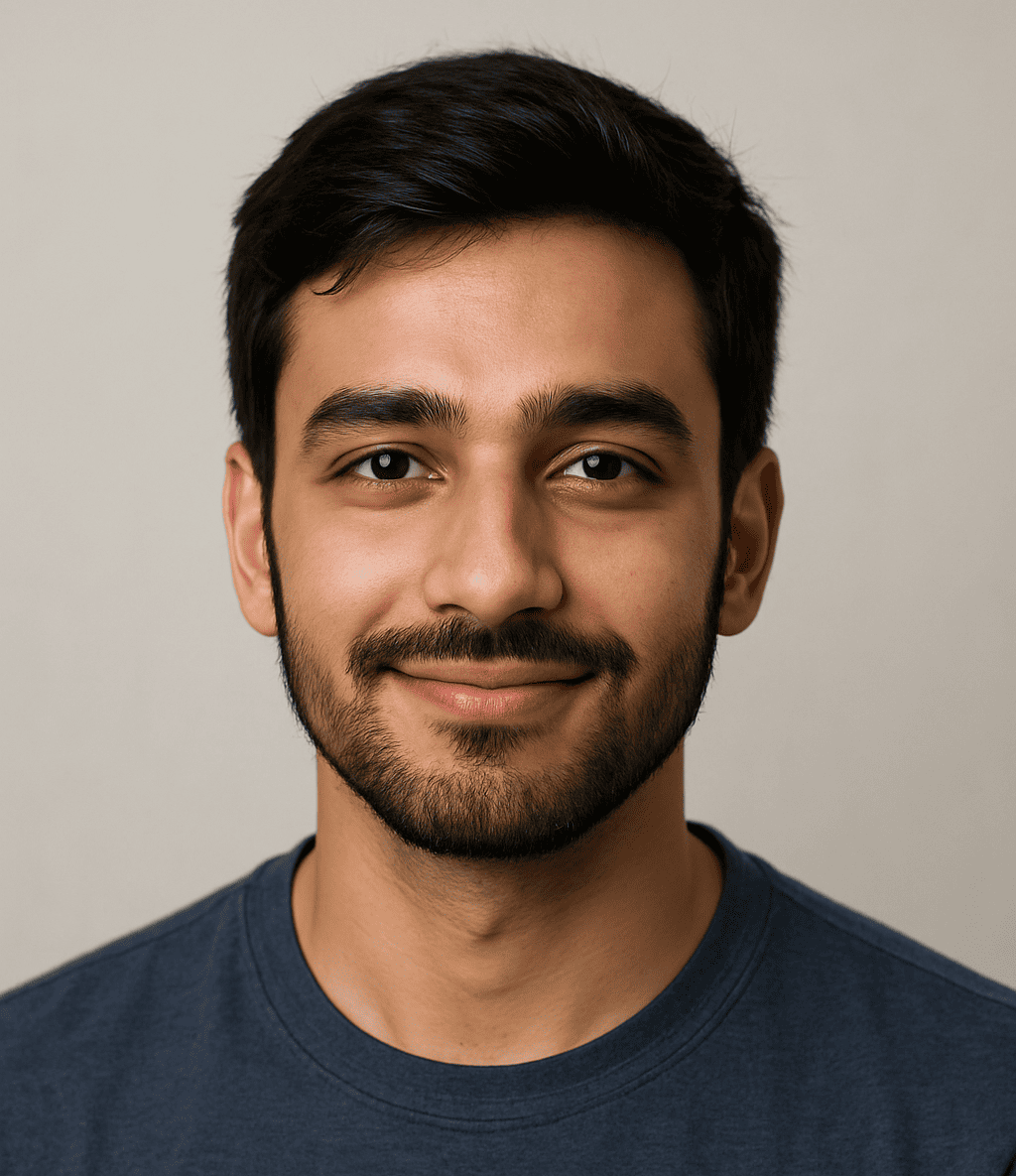Digital-first work environments, maintaining an organized file structure is more than a productivity hack—it’s a necessity. Whether you’re a freelance designer, part of a marketing team, or managing large-scale development projects, your digital workspace can quickly become overwhelming without a structured system.
An efficient folder structure saves time, minimizes errors, enhances collaboration, and ensures that valuable assets are never lost in a sea of unnamed folders. Here are five expert tips to help you build and maintain a clean, organized file structure that grows with your needs.
More Read: Optimizing Your Project: Best Practices for Folder Structure
Tip 1: Start with a Clear Top-Level Hierarchy
A solid file structure begins at the top. Your root folder—the main directory that holds all your project or departmental files—should contain clearly named top-level folders that reflect broad categories. These might include:
- Projects
- Clients
- Departments (e.g., Marketing, Sales, Design, Development)
- Years or Quarters
- Document Types (e.g., Contracts, Reports, Assets, Invoices)
Each of these folders should represent a primary function or classification. Think of your top-level folders as the foundation of a pyramid—the broader the base, the more organized your subfolders will be.
Pro Tip:
Avoid vague folder names like “Stuff,” “Miscellaneous,” or “Final.” These are unhelpful and can confuse team members. Instead, use precise, descriptive names that anyone on your team can understand.
Tip 2: Be Consistent with Naming Conventions
Consistency in naming conventions is key to keeping your files searchable and sortable. It may seem trivial at first, but having a standardized way to name files and folders eliminates ambiguity and helps everyone quickly find what they need.
Best Practices for Naming:
- Use lowercase letters and hyphens or underscores to separate words (e.g., “client-logo-2025.psd”).
- Start file names with dates in the format YYYY-MM-DD to keep them chronologically sorted.
- Include relevant project identifiers (e.g., “q2-website-report-2025.pdf”).
- Avoid spaces, special characters, and overly long names.
Team Tip:
Create a shared document outlining your file naming conventions. This ensures everyone on the team is aligned and reduces confusion over file versions or duplicates.
Tip 3: Use a Pyramid Folder Structure
The pyramid structure is a scalable and intuitive method for organizing digital files. It starts with broad categories at the top and narrows down into specific subfolders. This method mimics how humans naturally categorize information, making it easier to find and store files.
Example Structure:
Client Files
└── Client ABC
└── 2025
├── Contracts
├── Designs
└── ReportsThis type of hierarchy ensures that every file has a logical place to live. It also reduces the chances of misplaced files, especially when multiple team members are working on the same project.
Tip 4: Implement Version Control
Nothing derails productivity like accidentally working on the wrong version of a file. Implementing version control practices—even in non-software environments—can eliminate this issue.
Versioning Best Practices:
- Add version numbers at the end of file names (e.g., “landing-page-v2.docx”).
- Use dates to indicate updates (e.g., “budget-2025-06-26.xlsx”).
- Archive old versions in a dedicated subfolder (e.g., “Archive” or “Old Versions”).
For more complex versioning needs, especially in collaborative environments, consider using cloud-based platforms like Google Drive, Dropbox, or version control systems like Git.
Bonus Tip:
Automated backup solutions can prevent data loss and give you peace of mind that all versions are recoverable.
Tip 5: Conduct Regular Maintenance and Audits
Even the best file structure can become cluttered over time. Schedule regular audits to clean up, reorganize, and remove redundant or outdated files. This can be done quarterly, bi-annually, or annually depending on the size and pace of your organization.
Maintenance Checklist:
- Remove duplicate or obsolete files.
- Archive completed projects.
- Update folder names or structures if team roles or project scopes change.
- Check for broken links or missing documents (especially in shared drives).
Organizational Insight:
Designate a “file structure manager” or assign rotating responsibilities to ensure accountability for digital cleanliness.
Bonus: Tools to Help You Stay Organized
There are several tools and platforms that can help streamline your file organization efforts:
- Trello or Asana for project documentation
- Google Drive / Dropbox for cloud file storage
- Notion for centralized documentation and file structure guidelines
- Digital Asset Management (DAM) Systems like Bynder or Brandfolder for large media libraries
Choose tools that integrate well with your workflow and allow for easy access, sharing, and searching.
Frequently Asked Question
Why is a clean file structure important?
A clean file structure improves efficiency, minimizes file loss, and enhances collaboration. It allows team members to find documents quickly, maintain version control, and reduce redundant work.
What is a top-level folder structure, and how do I create one?
A top-level folder structure consists of the main categories at the root of your directory (e.g., Projects, Clients, Departments). To create one, group files by function or category and assign clear, descriptive folder names.
What are the best practices for naming files and folders?
Use lowercase letters, hyphens or underscores instead of spaces, and include dates or project names when relevant. For example: 2025-q3-social-media-report.pdf. Stay consistent to improve searchability and organization.
What is a pyramid folder structure?
A pyramid structure organizes files from general to specific. Start with broad folders at the top (like Clients or Projects), and create more detailed subfolders underneath (like Contracts, Reports, Assets).
How can I manage multiple versions of the same file?
Include version numbers (e.g., v1, v2) or dates in file names. Use a dedicated “Archive” folder for outdated files and consider using cloud platforms like Google Drive or Dropbox that support file history.
How often should I audit and clean my file structure?
It depends on your workflow, but quarterly or biannual audits are recommended. Regular maintenance helps you delete outdated files, update folder structures, and keep your workspace optimized.
Are there tools that can help me organize my files more efficiently?
Yes. Tools like Notion, Google Drive, Dropbox, and Digital Asset Management (DAM) systems such as Bynder or Brandfolder can help manage, store, and locate files quickly and efficiently.
Conclusion
Building and maintaining a clean, organized file structure isn’t just about aesthetics—it’s about creating a system that supports productivity, collaboration, and scalability. By establishing clear hierarchies, enforcing naming conventions, and conducting regular maintenance, your team can focus more on work and less on searching for files. Whether you’re just getting started or refining an existing system, these expert tips will help you stay organized and efficient as your digital workspace evolves.